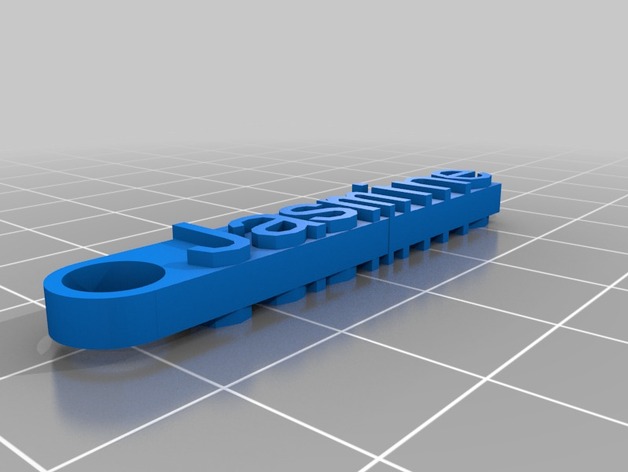
Jasmine
thingiverse
Instructions for Personalizing Customized Message Board To create your customized message board using the customizer, follow these steps: Select Your Font Width: Set the stick width to 8 units to achieve a sturdy design. Optimize Your Text: Use the font thickness option at 5 units to give your text clarity. Choose Your Font: Select the 'write' font with Letters.dxf file to match your style. Define Text Size: Fix the font size at 8 units for a clear and readable message. Hole Specifications: Designate Hole Radius: Set the hole radius to 3 units to avoid obstruction. Final Touches: Apply a flat bottom at 2 units to provide stability. Custom Message: Personalize Your Board with Jasmine.
With this file you will be able to print Jasmine with your 3D printer. Click on the button and save the file on your computer to work, edit or customize your design. You can also find more 3D designs for printers on Jasmine.
