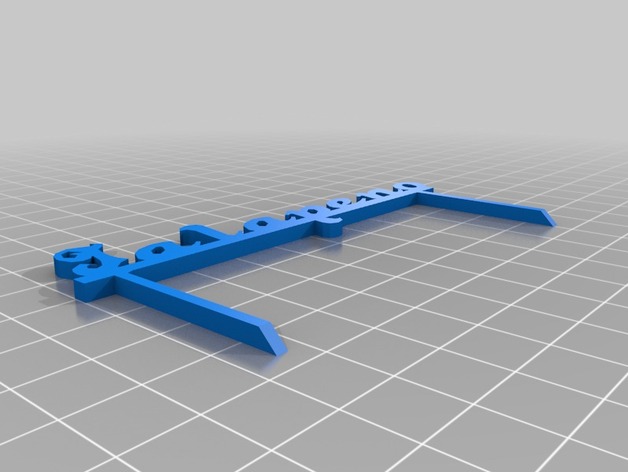
Jalapeno Sign
thingiverse
Designing Custom 3D Print of a Hot Pepper. This design has been modified to meet your requirements. The creator used the Thingiverse platform to customize their original design, ID #78727, as seen on the URL thing:78727. For those interested in creating custom designs using this or similar templates, click on the link above for instructions and further assistance. Creating a Personalized Hot Pepper Display. Instructions for Building Your Custom 3D Printed Pepper Display: Choose the Placement Settings: 1. Adjust the X axis placement by moving the slide bar labeled 'build_plate_manual_x'. Enter 150 to move the hot pepper farther from or closer to your plate, if desired. 2. Make an identical adjustment with the Y axis on 'build_plate_manual_y'. 3. To personalize this custom item further, type your favorite spice label directly into 'label_text'. The example here reads "Jalapeno", but consider something a little more adventurous - Ghost Pepper perhaps? Designate Your Font Style: For best results when reading any future additions you might place on the plate alongside our Jalapeno design, utilize a custom designed font found in a dxf file. Use 'font' to browse through and choose your desired letter style from within this file, write/BlackRose.dxf. Choose a Printing Location for Your Custom 3D Model: When ready to proceed with your build, simply set the value of the "build_plate_selector" to one above its current position number in your menu. A list should display each potential printing location as it increases; click once on each site number as needed before clicking save, then move forward in design mode. Start Customizing Now!
With this file you will be able to print Jalapeno Sign with your 3D printer. Click on the button and save the file on your computer to work, edit or customize your design. You can also find more 3D designs for printers on Jalapeno Sign.
