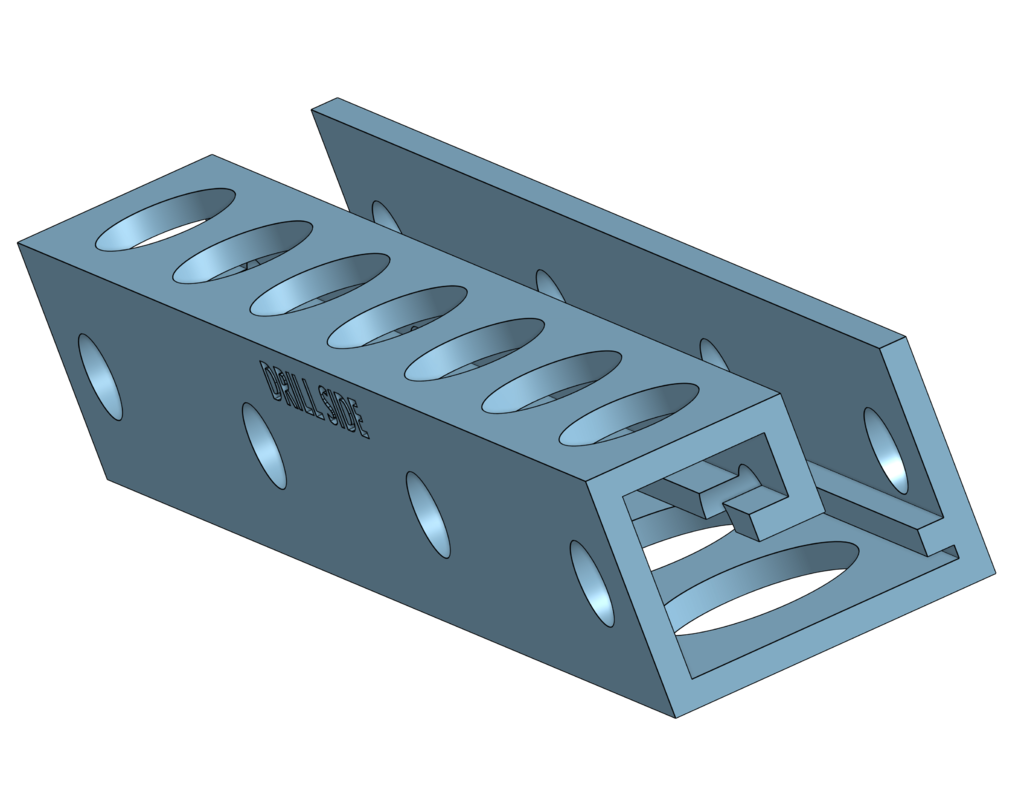
J-Channel Jig 3/4" 12mm Pixel LED Lights
thingiverse
This is designed for Menards 3/4" J-Channel. This may work with other big box stores but may not. Recommend printing the Mini 2 Hole to test first. - TimberCrest 3/4"Charcoal J-Channel. Model Number: VJG03468 Menards SKU: 1460660 Spacing between LED's is 70mm (approx 2.75"). All models are the same with the exception of how many holes they have to drill. When you first start you will drill a hole, then insert the dowel to hold it in place, then continue drilling other holes. Drilling side it marked with the words drill side. All of the random holes serve two purposes. One, they save material. Two, they allow for removed material to pop out. Every so often I run the jig up and down the J-Channel quickly and lots of drilled material will pop out. If you don't, it gets hard to slide it by the time you get to the end. I used a step drill but also from Menards with a drill press. I highly recommend you do the same! - Performax M2 Steel Step Drill Bit Set - 3 Piece Model Number: XSDB03 Menards SKU: 2361530 The perfect hole size in the J-Channel for the 12mm pixels so they snap in is 15/32". To allow the step bit to go down to the J-Channel, the holes in the jig are meant for the next size step which is 1/2". This allows the step bit to slide into the slot perfectly. Recommend using a drill press and you can lock it at the proper depth so the 1/2" goes into the jig and the 15/32" goes into the J-Channel.
With this file you will be able to print J-Channel Jig 3/4" 12mm Pixel LED Lights with your 3D printer. Click on the button and save the file on your computer to work, edit or customize your design. You can also find more 3D designs for printers on J-Channel Jig 3/4" 12mm Pixel LED Lights.
