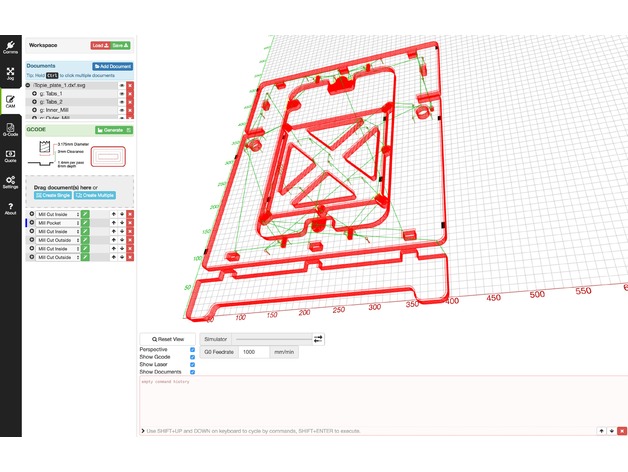
iTopie 3D Printer frame - LaserWeb4 Workspace
thingiverse
This is the iTopie frame to be cut on a CNC router using G-Code generated by LaserWeb4. The original printer design was made by Sebastien Mischler and can be found at https://github.com/lautr3k/RepRap-iTopie. To get started, run LaserWeb4 from the browser at https://laserweb.github.io/LaserWeb4/dist/, then load the attached workspace. From there, simply select your settings to generate the G-Code. I have already set up the operations for my CNC router and material, but these can be easily changed for any machine or material. As of 3/1/2017, LaserWeb4 will only generate G-Code; you'll need to send it to your machine via other software, such as LaserWeb3. You can find more information at www.github.com/openhardwarecoza/LaserWeb3.
With this file you will be able to print iTopie 3D Printer frame - LaserWeb4 Workspace with your 3D printer. Click on the button and save the file on your computer to work, edit or customize your design. You can also find more 3D designs for printers on iTopie 3D Printer frame - LaserWeb4 Workspace.
