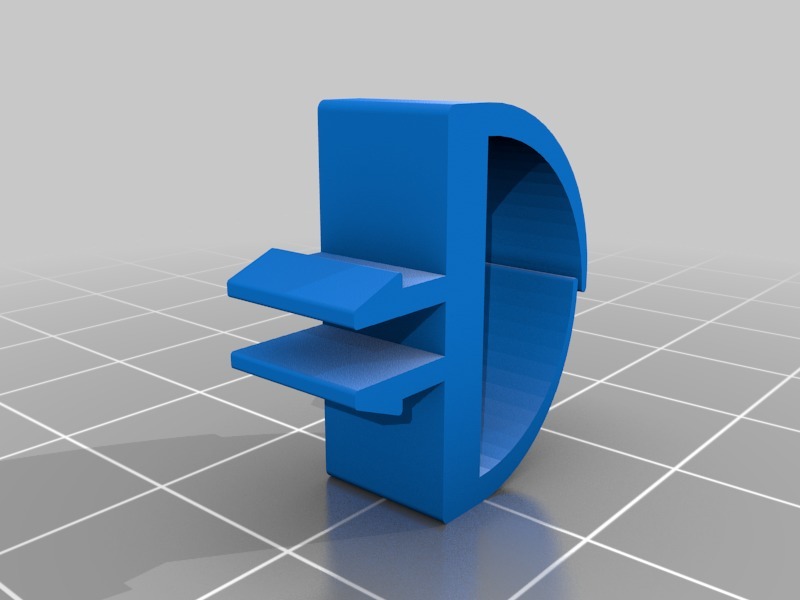
Item cable mounting
thingiverse
Mount a cable onto an item's profile by first warming it up, then clipping it securely onto the aluminum extrusion. To do this, simply place the cable on the print bed for a few minutes to warm it slightly before attaching it firmly to the profile.
Download Model from thingiverse
With this file you will be able to print Item cable mounting with your 3D printer. Click on the button and save the file on your computer to work, edit or customize your design. You can also find more 3D designs for printers on Item cable mounting.
