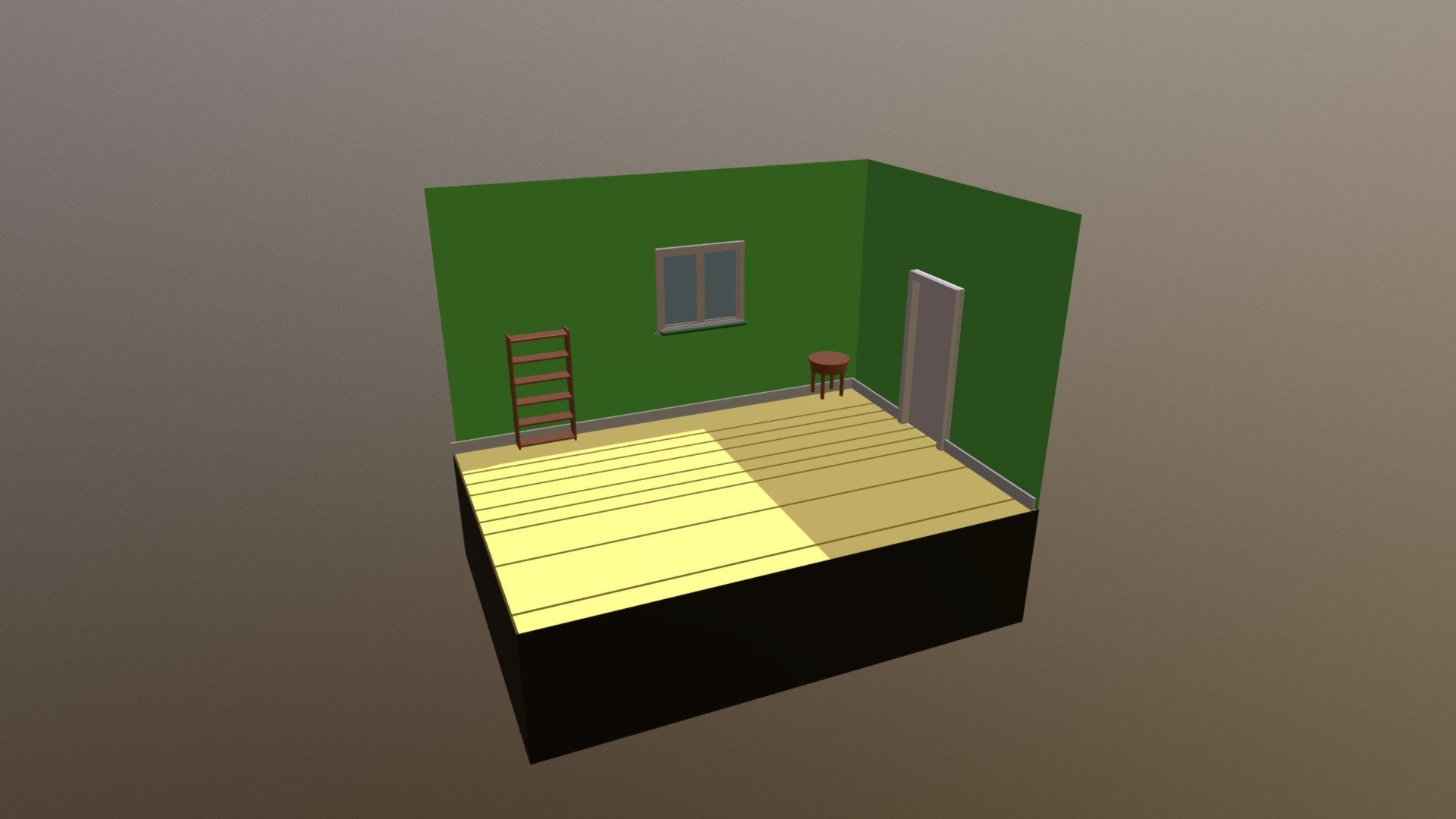
Isometrictorch
sketchfab
Isometric House Test in Blender. This tutorial shows how to build a basic isometric house in Blender using a combination of modeling and rendering techniques. First, create a new project in Blender by selecting "Blender" from the start menu. Once opened, go to File > New > Project and select "Cube" as the object type. Name your cube "House" and set its dimensions to 5x5x5 units. Next, switch to Edit Mode by pressing Ctrl + Tab or using the mouse. To create the house's base, select the top face of the cube and extrude it outwards by 1 unit. Then, select the front face of the cube and move it down by 2 units. Repeat this process for the back face as well. To add windows to your house, select one of the side faces of the cube and press Ctrl + Shift + RMB (right mouse button) to create a new edge loop. Move the new edge loop downwards until you reach the desired window height. Then, extrude the top face of the selected area outwards by 0.5 units. For doors, select one of the front faces of the cube and press Ctrl + Shift + RMB again to create another new edge loop. Move this loop down until it meets the existing door frame. Finally, use the Knife Tool to cut along the edge loop you just created, separating the two sides of the door. Now that your house is taking shape, let's add some final details. To do this, select all of the faces of the cube and press Ctrl + Shift + RMB one more time to create a new edge loop around each face. Move these loops outwards by 0.25 units to give your house some depth. With that done, render your scene using Cycles or Eevee renderer. You can also experiment with different materials and textures to make your house look even more realistic. In this tutorial, we have learned the basics of creating an isometric house in Blender. With practice and patience, you should be able to create more complex models like a modern skyscraper or a medieval castle. So go ahead, try out new techniques and see what amazing things you can create with Blender!
With this file you will be able to print Isometrictorch with your 3D printer. Click on the button and save the file on your computer to work, edit or customize your design. You can also find more 3D designs for printers on Isometrictorch.
