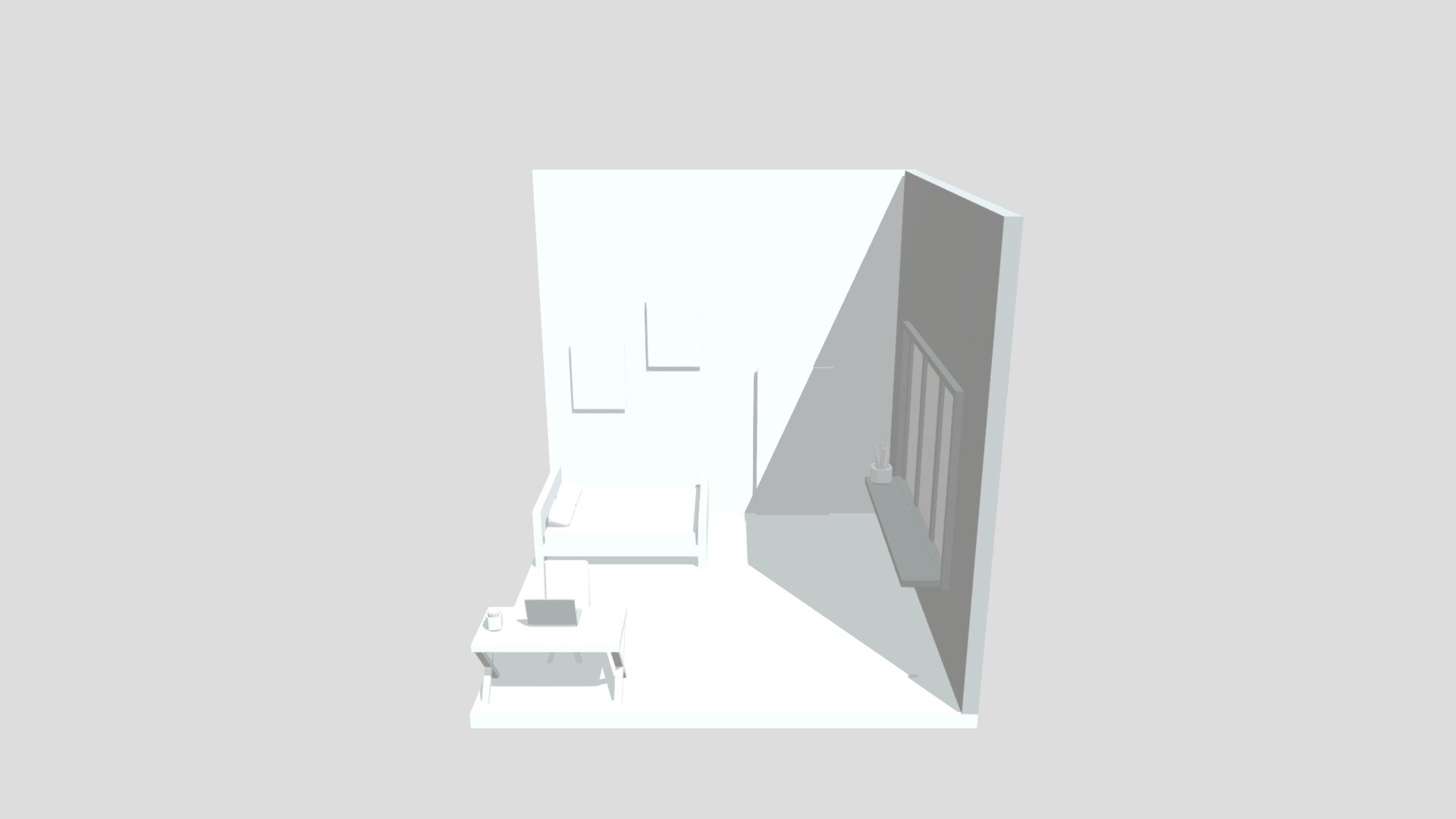
Isometric Room
sketchfab
Creating a 3D isometric room from scratch using Autodesk's 3ds Max software was an exciting experience that allowed me to develop my skills and understand the basics of this powerful tool. As I began working on this project, I realized that one of the most challenging aspects would be mastering the intricacies of 3ds Max and its various features. To tackle this challenge, I started by learning about the different types of views available in 3ds Max, including perspective, orthographic, and isometric. Understanding how to switch between these views proved essential for navigating my scene effectively. Next, I delved into the world of cameras, where I learned about camera settings such as field of view, clipping planes, and depth of field. As I progressed with my project, I encountered a significant roadblock when attempting to create a seamless isometric room. The problem arose from my inability to accurately model and align the various elements within my scene. To overcome this hurdle, I turned to online tutorials and forums where I discovered several techniques for achieving precise alignment and modeling in 3ds Max. One of the most valuable lessons learned during this project was the importance of creating a clear plan before diving headfirst into any task. By taking the time to sketch out my design and identify potential problems, I avoided many pitfalls that would have otherwise arisen from hasty decision-making. With each passing day, my skills in 3ds Max continued to grow as I experimented with different techniques and features. From creating custom materials to mastering various modeling tools, every challenge was an opportunity for me to improve and expand my knowledge of this powerful software. As I completed my project and reflected on the experience, I realized that working with 3ds Max had not only honed my technical skills but also taught me valuable lessons about patience, persistence, and problem-solving. These skills will undoubtedly serve me well in future projects and endeavors.
With this file you will be able to print Isometric Room with your 3D printer. Click on the button and save the file on your computer to work, edit or customize your design. You can also find more 3D designs for printers on Isometric Room.
