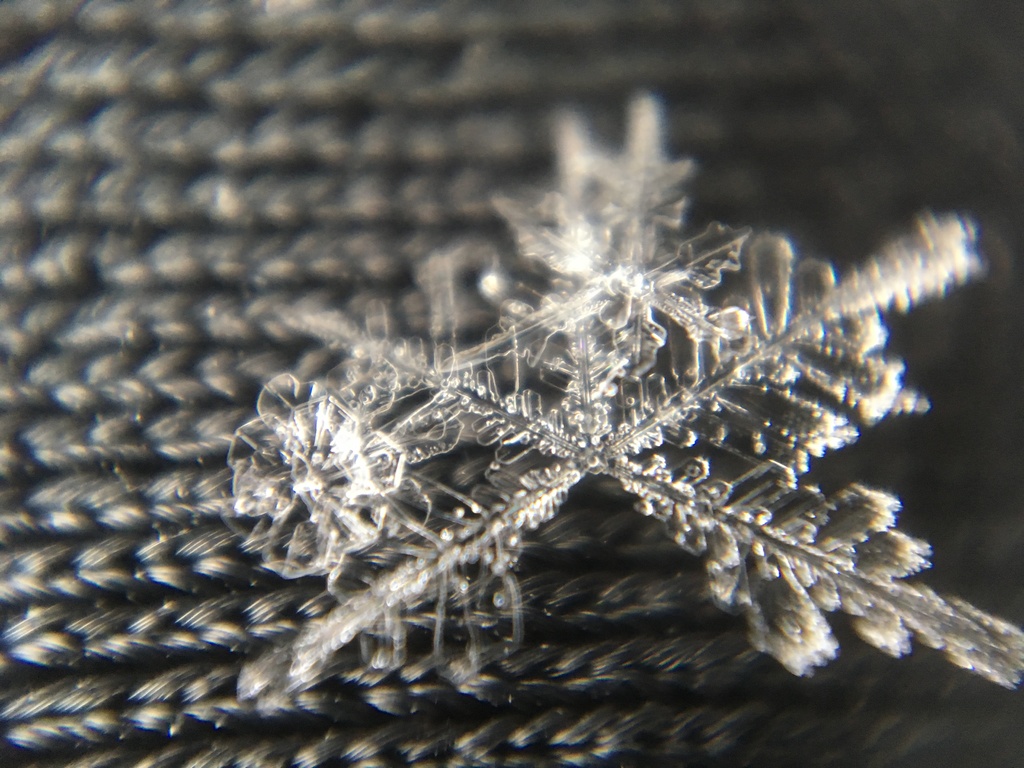
iPhone Microscope
thingiverse
This is a clever device for your iPhone that lets you use your phone as a microscope. To make it work, you'll need to get a lens for the holder. I used a 4.2mm lens from a laser pointer - check out the link below if you want to see where I got mine. This holder will fit any 4.2 mm lens, but keep in mind that your magnification will depend on the lens you choose. The laser lens should snap right into place in the holder, but if it's too small, you might need to drill out the hole a bit - up to 5 or 6mm should do the trick. On the other hand, if your lens is too big, just use a tiny dab of glue to keep it in place. The iPhone 5/5s/SE holder I made is designed for phones without camera bumps, but it might work on other phones as well. If you need me to modify this design for another phone or case, just give me the exact specs and I'll do my best to make it happen. To use your new microscope lens, you might need to hold down your finger on the screen until you get AE/AF lock - that way, auto-focus will behave itself and help you take great pictures. https://www.amazon.com/Laser-Pointer-Catch-Interactive-Exercise/dp/B0779639SH/ref=sr_1_38?ie=UTF8&qid=1517330946&sr=8-38&keywords=laser+pointer
With this file you will be able to print iPhone Microscope with your 3D printer. Click on the button and save the file on your computer to work, edit or customize your design. You can also find more 3D designs for printers on iPhone Microscope .
