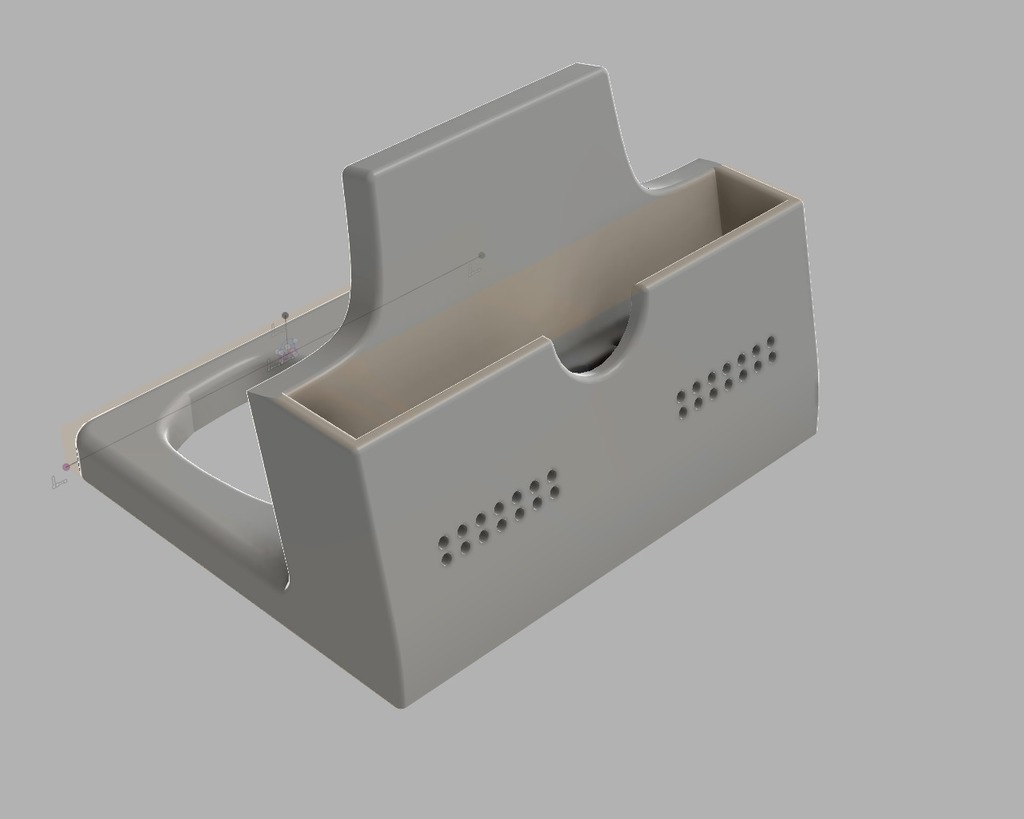
Iphone 7 Plus dock- for otterbox “Commuter” or other thick cases.
thingiverse
Docking Station Designed Specifically for Iphone 7 Plus with Otterbox Commuter - Also Compatible with Many Other Thicker Size Cases, Including Some Not Made by Otterbox. To Set Up Charging Cable: Insert Lighting Head Through Rectangular Slot at Bottom of Dock and Pull Cord Upward, Then Slide Cord Part Through Center Groove. The Connecting Groove is Narrow, So You May Need to Use a Little Force or Help from an Object Like the Back of a Butter Knife to Get It All the Way in. Next, Align Lightning Head on Cable with Slot Cut Out Below and Pull Down to Seat Head into Place. You Might Have to Use Some Gently Applied Pressure to Get it Fully Seated - But Don't Worry, it Won't Sit Flush With Dock's Bottom; Instead, It Will Stick Out a Bit to Fit Snugly Into Your Phone. Finally, Remove Cord from Bottom of Dock and Push It Through Guide Groove Along Its Length.
With this file you will be able to print Iphone 7 Plus dock- for otterbox “Commuter” or other thick cases. with your 3D printer. Click on the button and save the file on your computer to work, edit or customize your design. You can also find more 3D designs for printers on Iphone 7 Plus dock- for otterbox “Commuter” or other thick cases. .
