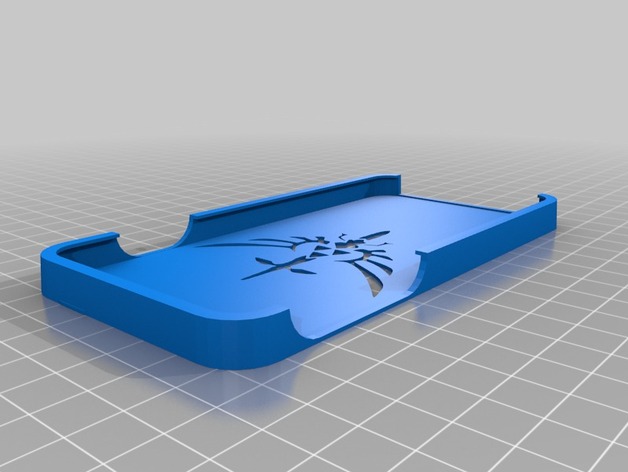
Iphone 6/6s case Zelda
thingiverse
Instructions for Printing To begin printing, use the options below. Customize Thickness: Choose a thickness of 1.5 for your design. Image Rotation: Set the image rotation to 0 for proper alignment. Radius of Corners: Select a radius of 8 for smooth corners. Height Options: Design with heights of 6.75, 7.6, and 9.5. Overlap Patterns: Allow an overlap of 18 between patterns. Offset Positions: Position offY at 0 and offX at 0. Tolerance Settings Height Tolerance: Set a height tolerance of .2 for precise measurements. Width Tolerance: Set a width tolerance of .2 for accuracy. Case Thickness: Use a case thickness of 1.8 for a sturdy build. Hooks Inclusion: Decide whether to include hooks in the design or not. Mashup Type and Color Choose Mashup Type: Select mashup type 1 for a unique combination. Primary Color: Set primary color to red for a bold finish. Dimensions Perimeter Tolerance: Allow a perimeter tolerance of .5 for a smooth fit. Case Length, Width, Height: Design with dimensions 58.55 x 115.25 x 9.5. Pattern Settings Pattern Radius: Use a pattern radius of 17 for an appealing design. Rotation and Thickness: Set pattern rotation to 13 and thickness to 5. iPhone Version Print specifically for iPhone version 3.
With this file you will be able to print Iphone 6/6s case Zelda with your 3D printer. Click on the button and save the file on your computer to work, edit or customize your design. You can also find more 3D designs for printers on Iphone 6/6s case Zelda.
