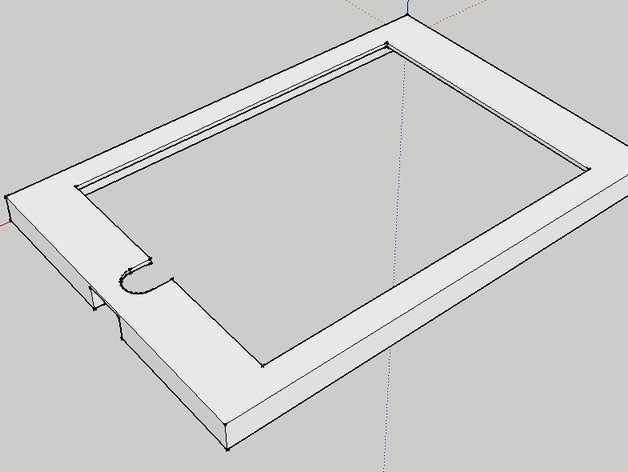
iPad mini frame - flashforge dreamer
thingiverse
Designing an iPad Mini Frame for a Wall Mount Requires Some Creative Tweaks Let's start by adding some smart features to make the design truly exceptional. The main goal is to allow the user to slide their iPad in and out of the frame effortlessly, along with a clever hinged mount that attaches securely to the wall. To achieve this seamless experience, it's essential to design the system around the iPad itself, considering its size and functionality. The cable management aspect also plays a significant role. Instead of leaving cables loose or making them a part of the aesthetics, integrating them into the frame will not only keep the design clean but also prevent any accidents due to misplaced cords. This can be achieved by thoughtfully routing cables within the walls of the frame or even designing hidden compartments where they can lay neatly. One critical factor in achieving this vision is the choice of material for the wall mount and iPad frame. Using a suitable type of metal, such as aluminum or steel, will ensure strength while also being visually appealing when finished. Lastly, incorporating user instructions is crucial. Providing step-by-step guidelines helps customers assemble the frame correctly. These could include dimensions and materials needed. However, we need to adjust some print settings so that each part turns out accurately. To avoid misalignment and inconsistent prints, printing in 0.25mm layers at 200 degrees Fahrenheit and using a PLA material works well. Also, to prevent warping when printing multiple layers, maintaining a steady temperature at 60 degrees for the bed is vital. To avoid potential issues with printed components fitting properly or having gaps that make them not suitable for use, consider adjusting the print settings of back plate curved layer so it does fit flush instead of remaining slightly concave after assembly.
With this file you will be able to print iPad mini frame - flashforge dreamer with your 3D printer. Click on the button and save the file on your computer to work, edit or customize your design. You can also find more 3D designs for printers on iPad mini frame - flashforge dreamer.
