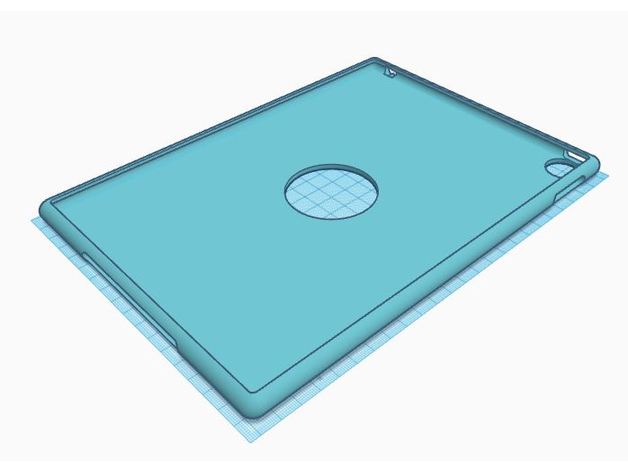
iPad Air 2 Cover
thingiverse
I designed an iPad cover using Tinkercad. The design worked seamlessly. I printed it with PLA, both with and without support. Depending on how well your printer is calibrated, you can successfully bridge the gap at the plug end. A test piece in yellow print, also made of PLA, confirmed a snug fit. Since PLA isn't flexible enough to be printed whole, I've provided the STL file in either one complete piece for printing with flexible filament or two halves for use with PLA or other rigid plastics. The two halves slide onto the iPad and the friction holds them securely in place. Use a 0.25mm layer height as the design's thickness is based on this measurement. My printer has a 0.4 nozzle, I used 0.8mm wall thickness and 0.25 layer thickness. If you're over-extruding, the fit will be too tight. There's no guarantee that this cover will effectively protect your device. Post-Printing Make sure to clean up any bumps in the grooves where the iPad slides in. Any imperfections there will prevent it from sliding smoothly on. I designed this cover using Tinkercad, and surprisingly, it was quite easy.
With this file you will be able to print iPad Air 2 Cover with your 3D printer. Click on the button and save the file on your computer to work, edit or customize your design. You can also find more 3D designs for printers on iPad Air 2 Cover.
