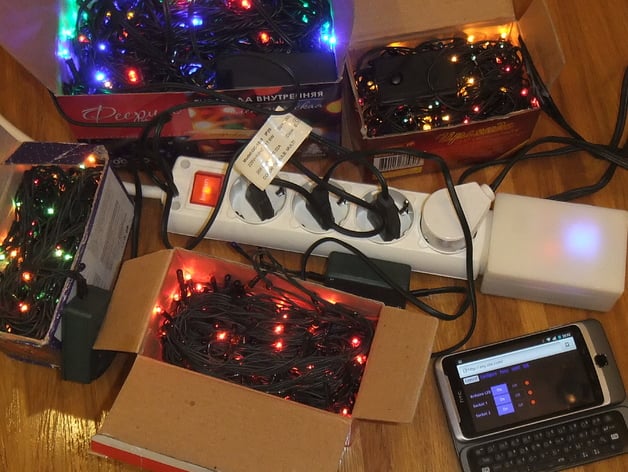
IoT Power Strip
thingiverse
This text appears to be a tutorial on how to assemble and program an Internet of Things (IoT) power strip. The steps provided are quite detailed and seem to be aimed at experienced makers. To confirm, the main components of this project include: 1. ESP-01 (ESP8266) module 2. Arduino Pro Mini board 3. 2-channel Relay Module 4. 5V power supply 5. 5V->3.3V DC power convertor The instructions describe how to: 1. Disassemble a USB charger to get the PCB (Printed Circuit Board) 2. Print all components except screws using ABS with 30% infill (screws should be printed separately with higher infill and are used for assembly of the Controller Box). 3. Assemble the Controller Box by placing modules inside 4. Hack the electric mains in the Socket Box to create a custom circuit board 5. Drill holes for connecting M3 screws between Outlet and Controller Boxes 6. Solder mains part including relay module, power supply, Arduino Pro Mini, 5V power supply, 5V->3.3V convertor 7. Check for short circuits using a multimeter. 8. Assemble the Outlet Box with bottom.stl isolating high voltage components. 9. Solder remaining wires as per attached schema. 10. Flash the Arduino board and ESP-01. Once complete, this power strip can be controlled over Wi-Fi using a NodeMCU device programmed with a custom sketch available in a GitHub repository mentioned in the tutorial. To answer your original question: What is "The Socket Box?" According to the context, it seems that "Socket Box" is another name for what appears to be an electrical panel enclosure or box designed specifically to hold certain modules required to complete this IoT power strip project.
With this file you will be able to print IoT Power Strip with your 3D printer. Click on the button and save the file on your computer to work, edit or customize your design. You can also find more 3D designs for printers on IoT Power Strip.
