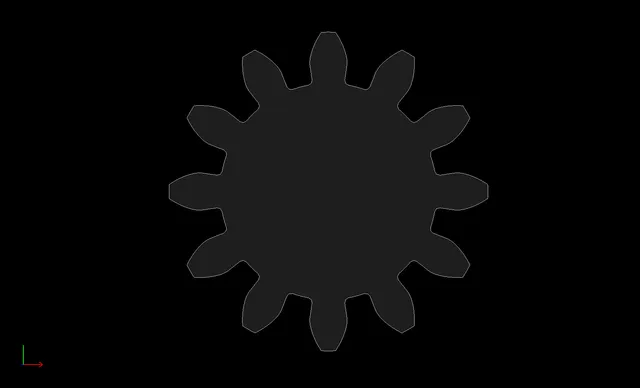
Involute Gear designed in Solvespace
prusaprinters
To create an involute gear we only need three parameters, the module which determines the length of the teeth, the number of teeth and the pressure angle. With these parameters we can determine the Pitch Circle, Addendum Circle or Top Circle, Dedendum Circle or Root Circle and the Base Circle. With these circles and the pressure angle the shape of the teeth can easily be created in Solvespace.If we want to change one of these three we don't have to start from scratch. We can take an existing gear and change one of the three parameters above. This will save us a lot of time. However this change must be done following a procedure that I'll demonstrate. Other wise Solvespace will give us the error message 'unsolved constraint'.If you need help to design or adjust an involute gear I've made a series of video tutorials how to do it. Here is a link to the playlist on PeerTube: https://peertube.linuxrocks.online/w/p/fSkf3ej4FGmsqyqxQDA5FA
With this file you will be able to print Involute Gear designed in Solvespace with your 3D printer. Click on the button and save the file on your computer to work, edit or customize your design. You can also find more 3D designs for printers on Involute Gear designed in Solvespace.
