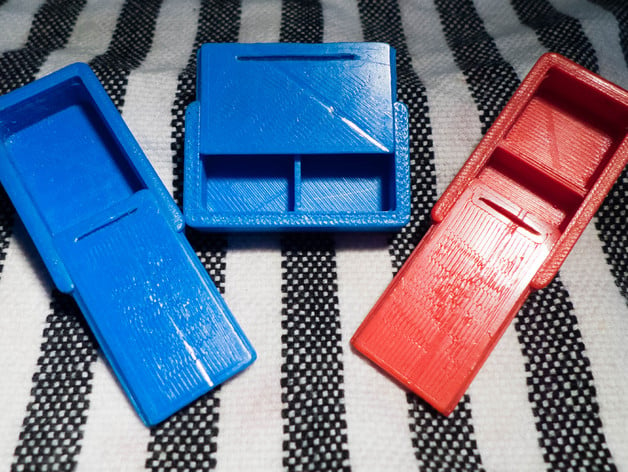
Introduction to Parametric Customization
thingiverse
This appears to be a tutorial on creating a customizable parametric design in OpenSCAD and sharing it on the Thingiverse, along with instructions for publishing the project. Here's a breakdown of the text into steps and key points: **Step 1: Create your project in OpenSCAD** * Design something simple (in this case, a sliding top box) * Save your SCAD file * Create an STL and PNG of your design **Step 2: Upload your files to the Thingiverse** * Sign in to your Thingiverse account * Choose 'Create > Upload a Thing' * Drag or browse to upload your STL, PNG, and SCAD file * Organize your thumbnails in the order you prefer **Step 3: Add project details** * Give your project a catchy name that's descriptive but short * Select a category (Art > Signs and Logos) * Choose a license (in this case, CC Attribution-ShareAlike) **Step 4: Specify the lineage of the project** * Tick the 'This is a Remix' box * Specify the project you derived from (1201466) * Add a note to thank the original author **Step 5: Publish your project** * Make sure the customizer options appear as expected * Test and fix any issues * Publish your project using the link at the top of the page **Final steps** * Congratulations on creating and sharing your first customizable parametric project! * Encourage users to download other people's libraries and SCAD projects to learn from them. * If you have any questions or comments, don't hesitate to contact the author or me.
With this file you will be able to print Introduction to Parametric Customization with your 3D printer. Click on the button and save the file on your computer to work, edit or customize your design. You can also find more 3D designs for printers on Introduction to Parametric Customization.
