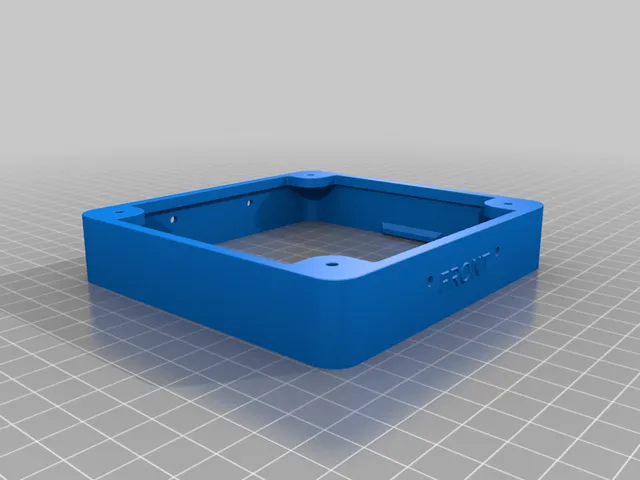
Intel NUC 8 or newer "Slim" SSD extender
prusaprinters
This is an Intel NUC 8 or later extender to give "Slim" models an SSD mounting plate. I used M2.5 heat set inserts on the top of the plate to interface with the existing NUC bottom plate, and M3 heat set inserts on the side for the plate to be connected to the shell. To connect the drive to the NUC, I used this cable from Amazon.To assemble, use 25mm M2.5 bolts through the shell tabs and into the original mounting points on the main board. Then mount the SSD to the plate, connect the cables and carefully fold it down to not crimp anything. Finally, use short M3 bolts to connect the plate to the shell. You can use anything from about 4mm to 12mm. Finally, use the original case bottom and screw it onto the plate.Be sure that all parts labeled "Front", including the original case bottom, are facing towards the NUC front (where the power button is).Print SettingsPrinter:Creality CR6 SERafts: NoSupports:NoResolution: .2Infill:20% GyroidFilament:Generic PLABlack Category: Computer
With this file you will be able to print Intel NUC 8 or newer "Slim" SSD extender with your 3D printer. Click on the button and save the file on your computer to work, edit or customize your design. You can also find more 3D designs for printers on Intel NUC 8 or newer "Slim" SSD extender.
