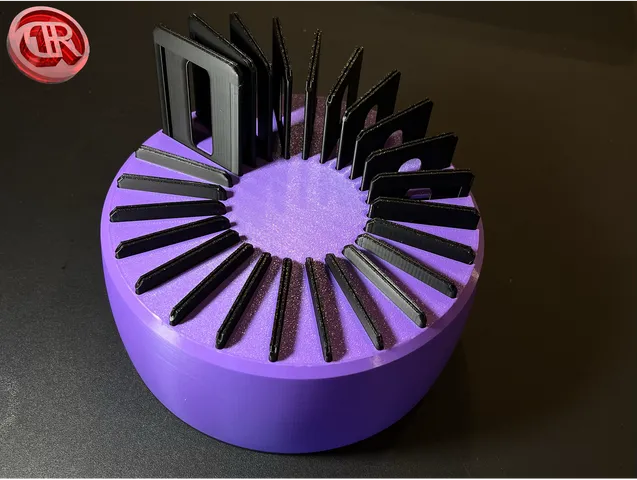
Instax Mini Rotary Photo Album
prusaprinters
Rotary Photo AlbumThe Rotary Photo Album is designed to store Instax Mini Photos. Turning the device simultaneously lowers pictures while raising new ones.PrintsI printed this on my Bambu P1S. I tested that the top and bottom could be sliced for my Ender 3, so the size shouldn't be an issue for the smaller printers. NameAmount Print SettingsFiles (.stl, .step)Frame24For Frame x6:No brim, no supportsBottom and top surface pattern: concentricShells: 2*Note: There is a small amount of bridgingFrame x6 (Built-in Supports)or FrameSnap Pin1NASnap PinTop1NATopBottom1Layer Height: 0.16mm→ Lower layer heights make the ramp smoother.BottomInstructions:1. Print the models. The settings I defined above are ones that worked for me, use whatever works best for you. 2. Insert the Snap Pin into the hole in the Bottom. Press until it snaps in.3. Press the Top on until you hear the snap.4. Insert photos in the Frames so that the larger bottom border goes in first. The Frames can then be dropped in the slots of the Top. The frames can easily be removed and swapped without any disassembly and photos can also be easily removed from the Frames.5. Depending on the surface the photo album is on, you may want to glue rubber feet to the bottom so it doesn’t slide when you‘re cycling through pictures.
With this file you will be able to print Instax Mini Rotary Photo Album with your 3D printer. Click on the button and save the file on your computer to work, edit or customize your design. You can also find more 3D designs for printers on Instax Mini Rotary Photo Album.
