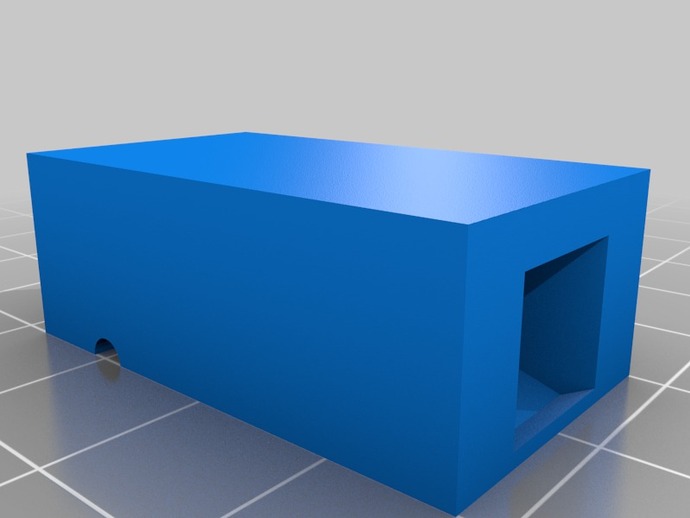
Ink Peg PLA Injector - Quick Colour change
thingiverse
The second-generation Inker simplifies color changes for your PLA prints, eliminating the need for multiple extruders or spool swaps. To use it, follow these steps: 1) Print two copies of the STL file, 2) Attach them to a peg, 3) Fill each with ink (printer ink works best), 4) Create different colored ink mixes, and 5) Clip your desired color onto the filament above the extruder before printing. Enjoy hassle-free multicolored prints!
Download Model from thingiverse
With this file you will be able to print Ink Peg PLA Injector - Quick Colour change with your 3D printer. Click on the button and save the file on your computer to work, edit or customize your design. You can also find more 3D designs for printers on Ink Peg PLA Injector - Quick Colour change.
