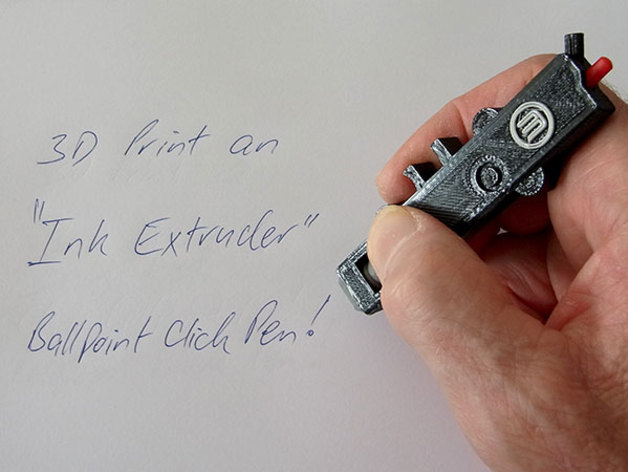
"Ink Extruder" - Ballpoint Click Pen that looks like a Smart Extruder!
myminifactory
Create your own 3D printed "Ink Extruder" Ballpoint Click Pen, a unique alternative to everyday pens. This DIY project requires some manual effort but is quick, easy, and rewarding. The design is based on the 5th Generation Replicator Smart Extruder, with the added feature of being a working clickable ballpoint pen. You'll need a common Bic Click pen's internals, which you can find in most office supply stores. Choose from a wide range of colors for the nozzle and body, as well as the ink and clicker. However, make sure to use a Bic Click pen with the correct spring type, as some models vary. The included instructions provide two different nozzle files - select the one that matches your printer's specifications. Check the images for details. The Bic Click Pen may seem simple, but its internal dimensions and precision are crucial for it to function properly. Fortunately, this design works well on Replicator 2 and 5th Generation Replicator models. If you're looking for a fun novelty pen, the "Ink Extruder" is a great choice. Take your time to read the instructions carefully and view all the images. Some of the prototypes may vary from the final result, so be sure to check them out. If you enjoy this design, be sure to check out my other creations!
With this file you will be able to print "Ink Extruder" - Ballpoint Click Pen that looks like a Smart Extruder! with your 3D printer. Click on the button and save the file on your computer to work, edit or customize your design. You can also find more 3D designs for printers on "Ink Extruder" - Ballpoint Click Pen that looks like a Smart Extruder!.
