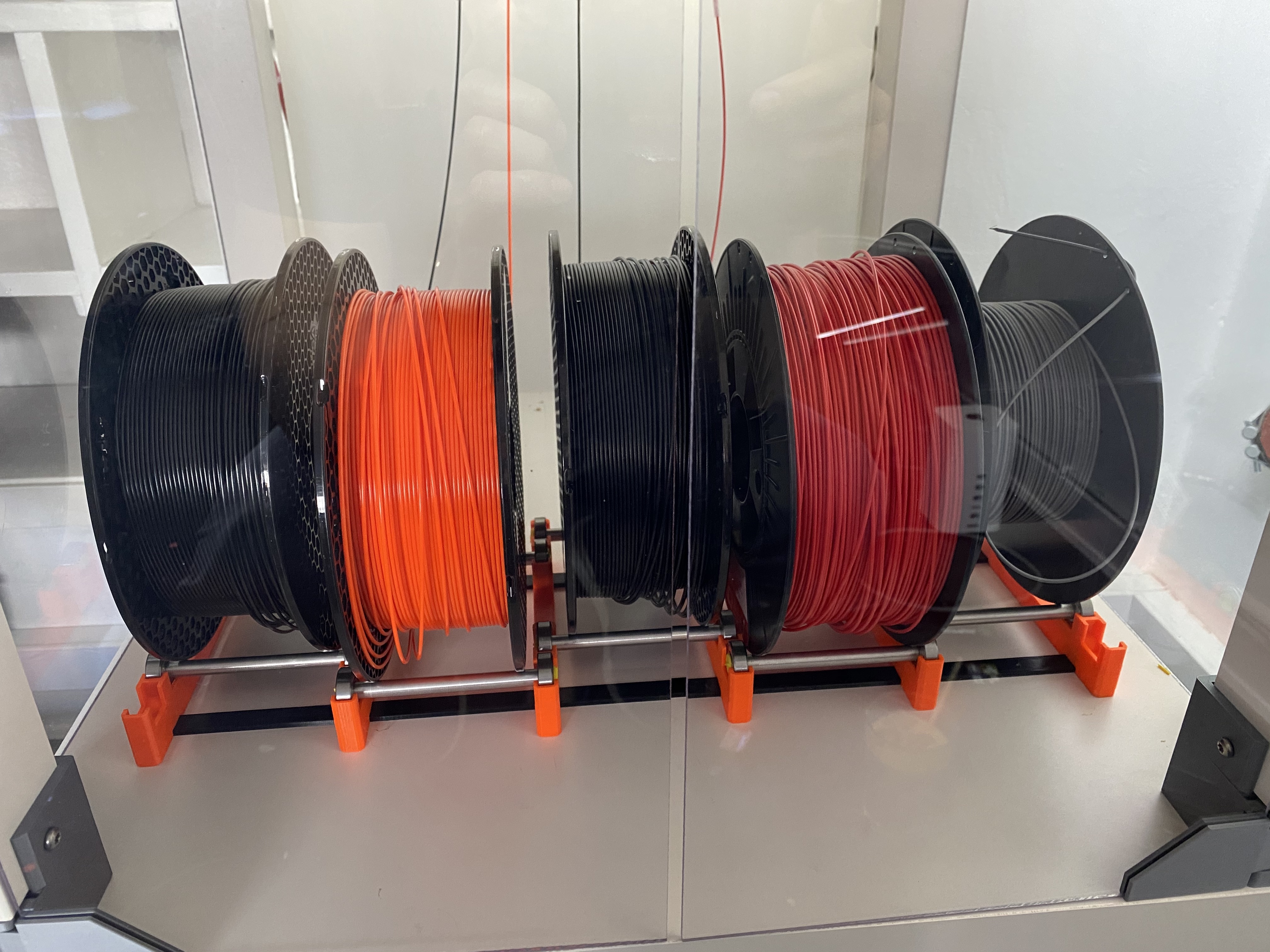
Infinity Filament Holder
prusaprinters
<p>Compact and modular "Infinity Filament Holder" makes it easy to lengthen and shorten your filament rack.<br/> I wanted a modular solution that would fit the Lack enclosure, this is the first iteration.</p> <p>The main parts are:<br/> Cross Bars - holds the bearings and shafts. One is needed per filament spool + one at the end. For a 5 spool holder, 6 are needed.</p> <p>Spans - holds the crossbars together. two spans are needed per filament spool. Should fit most spools, but otherwise possible to remix shorter or longer. For a 5 spool holder, 10 are needed.</p> <p>Span ends - four are needed for the crossbar ends to lock the spans in place.</p> <p>Rollers - If you dont have 8mm alu shafts, this is a printable alternative. I used the shafts from the MMU2 kit shortened to length and the yellow rubber locking pins cut to fit. For a 5 spool holder, 10 are needed.</p> <p>Uses 608 2Z bearings</p> <h3>Print instructions</h3><p>Included are:</p> <ul> <li>.STLs of each component</li> <li>PrusaSlicer 2.2 .3mf. with everything setup for a 5 spool unit. The optional roller is a single shot, so print two per filament spool if needed.</li> <li>gcode is sliced from the .3mf for the MK3S/MMU2S, is mostly included to fill out the time/filament usage on this site.</li> </ul> <p>The .3MF is setup for MMU2S with PETG black in extruder 1 and orange in extruder 2. It's not for multicolour printing at once but instead parts are setup in layers, all unprinted by default. This makes it easy to enable one layer at a time, with optimal placement on the build plate and setup for the right color and settings. Just right click the eye of the layer in the sidebar to enable the layer you want to print. See the images for details of the layer setup in practice.</p> <p>Settings<br/> Printed mine at 0.2 layer height and 20% infill</p> <p>Spans and span ends do not need support</p> <p>Crossbars need support on buildplate only</p> <p>The optional rollers has modifiers in the .3mf, but otherwise just need support for the overhang in the first part. I would set perimeters to 10 to print it concentric and set first and top layer to concentric.</p>
With this file you will be able to print Infinity Filament Holder with your 3D printer. Click on the button and save the file on your computer to work, edit or customize your design. You can also find more 3D designs for printers on Infinity Filament Holder.
