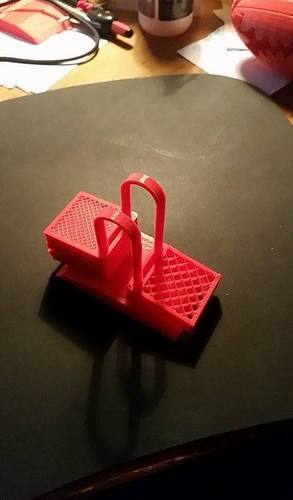
Infill %
pinshape
Here is a summary of how to create a small stand and plates for 3D printing. First, separate the different parts so they lay flat on their sides. Next, adjust your print settings as follows: Rafts: Turn off; Supports: Disable. Notes: To get started, I printed my plates using these settings: Top solid layers=0, Bottom solid layers=0, and Outline/Perimeter Shells=4.
Download Model from pinshape
With this file you will be able to print Infill % with your 3D printer. Click on the button and save the file on your computer to work, edit or customize your design. You can also find more 3D designs for printers on Infill %.
