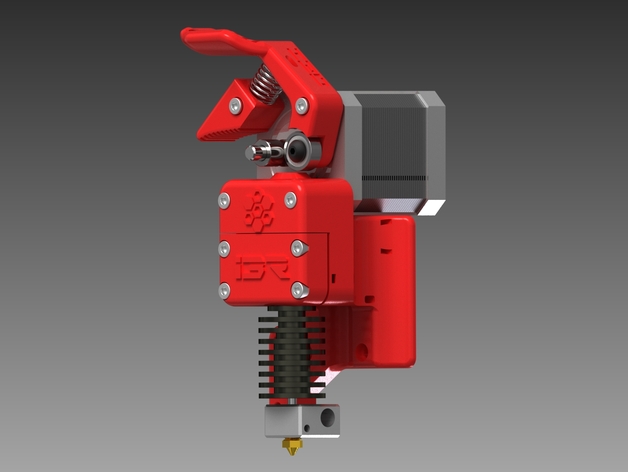
Infill 3D Direct Drive
thingiverse
Human: Here is the Infill 3D direct drive extruder for our i3R in 1.75mm, I apologize for not having an assembled version to take pictures as my preference is geared extruders, but when starting out with 3D printing, I ditched the Wade extruder and built this direct drive. It served me well for a while until I discovered that all direct drives have issues with irregular diameter filament, which leads to problems with pushing the filament when it's not within specifications. Ever since then, I've used geared extruders without any issues. That being said, if we're talking about direct drive extruders, this is a good one. Those holes on the bottom of the extruder are for attaching accessories such as LED's and fans. Additionally, there is a hole that runs from one side to the other to power attachments, but with the SunBurn hotend featuring integrated ducts for blowing air into the printing surface via a PLA fan duct, mounting points aren't necessary unless using other hothends or preferring to utilize them for LED's. Regarding mounting screws, keep in mind that one of our X-Carriages (http://infill3d.com/24-i3redux) is required due to their configuration. Instructions: To assemble the extruder, follow this list of items needed: -Extruder Body -2x M3X20 Socket screw (motor) -4x M3X20 Socket screw (clamp) -2x M3X25 Socket screw (lower 2x screws to X-Carriage) -2x M3X35 Socket screw (upper 2x screws to X-Carriage) -Motor Lever/block -2x M3X16 (block and lever to motor) -1x M4X10 Button socket screw -1x M4 Washer -1x 624ZZ bearing Assemble the bearing in this order: Button M4X10 in bearing, then washer, where the washer goes against the lever, serving as a spacer for rotation. Attach the block and lever to the motor using the M3X16 screws. Secure the motor to the extruder body with 2x M3X20. Everything else should be self-explanatory. However, keep in mind that the X-carriage I mentioned is required on my website (http://infill3d.com/24-i3redux). It will not function with any other carriage type.
With this file you will be able to print Infill 3D Direct Drive with your 3D printer. Click on the button and save the file on your computer to work, edit or customize your design. You can also find more 3D designs for printers on Infill 3D Direct Drive.
