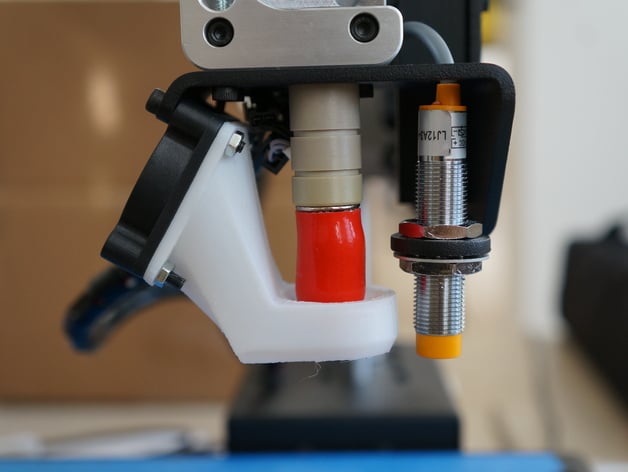
Improved Printrbot Fan Duct
thingiverse
UPDATE 1/5/2015: Version 7.2 uploaded with a version that (hopefully) fits the new metal hotend from Printrbot. Feedback on the fit is appreciated. The duct is also slightly wider for better airflow. The Solidworks file contains both configurations and now has better feature tree organization. I've also done some flow simulations for fun, and they seem to indicate that it works reasonably well. Not very experienced with flow simulations, but it makes for pretty screenshots. UPDATE 2: Version 7.1 has been uploaded and is shorter to accommodate correctly installed hotends. Hopefully the centering works universally, but I have no way to verify that, so you'll need to let me know how it works for you. According to my measurements, this version extends no more than 2mm below the Printrbot-supplied fan shroud, so hopefully it will work for anyone who used that one successfully. Question: Is there a best practice for dealing with legacy files? I'm reluctant to remove them, but it seems like keeping them all could make things confusing. One of the first things I printed with my Printrbot Simple Metal was the fan shroud model that Printrbot provides for the printer. While it is slightly more effective than the naked fan, it has some major drawbacks.* The improved fan duct solves these issues by surrounding the hotend and blowing air at the print from all directions. The vent is larger, which maximizes the volume of air blown, while retaining the same air speed of the original shroud. It fits perfectly on my Printrbot (and hopefully will work across all Printrbot Simple Metals) greatly improving the surface finish and reliability of my prints. Overhangs max out at 60 degrees from vertical, and it prints well unsupported on my Printrbot. The cutout in the back is there to prevent the duct from hitting the front of the printer's base (the hotend goes very far back). Note: Even though the picture doesn't show it, the nozzle extends a good 3-4mm below the ring, so there's no chance it will bump your print. If anyone else prints one I would love to know how it works for you! (also, if you have a different printer but would like a similar sort of duct for it, send me some measurements and I'll see what I can whip up) EDIT: I've been informed that the original design extends too low for some Printrbots. I've added a second file, Fan_Shroud_v6.1Short.STL that is raised up a few millimeters, and will hopefully work. Again, let me know if this works for you. I'll try to figure out the criteria for this soon. UPDATE: I've discovered that when assembling my Printrbot I neglected to seat the hotend all the way up into the extruder frame. Since I designed the model to accommodate my printer, the dimensions I used will probably not correspond to most Printrbots. I am in the process of recalibrating my printer and will update the files soon. *** First, it only blows from the left, which causes the print to cool unevenly, and can cause the right side of a print to lift up more and get caught on the hotend. (try printing something symmetrical and you'll see a clear difference between the two sides). Second, the opening is too small for the fan to force air through, which creates back pressure in the enclosure that you can feel coming out of the back of the fan, All that air flow gets wasted instead of being used to actually cool the part. Instructions UPDATE 1/5/2015: Many people have reported issues with slicing. This can usually be resolved by turning on thin wall settings in your slicer. UPDATE: Be sure that you're printing the newest version (v7.1). Otherwise, the duct will probably extend past the tip of your hotend (see description for details). Print unsupported and unrafted at .2mm per layer. Since it's hollow, the walls are thin, so infill is pretty much irrelevant. I print with 3 shells, but 2 seems to work as well. Bolts onto the fan in place of the original fan shroud using the same screws. Mine is PLA, and so far I've only experienced very minor warping that doesn't affect functionality at all. This could probably be improved by printing in ABS* (let me know if you try this). Note that this is only designed to work with the new 2014 Printrbot Simple Metal (and not the wooden 2014 Printrbot Simple with Metal Bed). *One person has reported that their ABS print is slightly off, and hits the front of the printer base when homing in the Z direction. Shouldn't really interfere with prints, but is annoying and could cause premature failure of the shroud. Try at your own risk! (Though do let me know how that turns out)
With this file you will be able to print Improved Printrbot Fan Duct with your 3D printer. Click on the button and save the file on your computer to work, edit or customize your design. You can also find more 3D designs for printers on Improved Printrbot Fan Duct.
