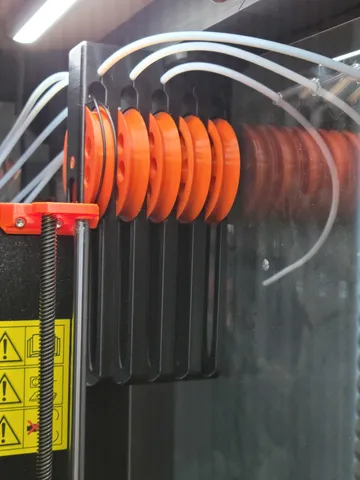
Improved MMU Buffer
prusaprinters
This MMU buffer is designed to mount in a Lack enclosure but it's adaptable to hang from anything you can put screws into. I feel it's vastly superior to the provided buffer and will remove a lot of your MMU woes.The general concept is that the filament loops through the device so that when the MMU unloads, it just coils up inside the buffer. When it loads it'll tighten the coils around the wheels and proceed to pull the filament through the buffer around the wheels.The wheels are slightly inset so filament can't get stuck beside them and v-shaped to funnel filament into the wheel for a nice clean wrap.PS: I've even accidentally crossed the loops inside the buffer and still completed a 17 hour print without a flaw because there's so little resistance in the design, it managed to pull tangled filament through reliably.It uses commonly available bearings for an easy build and smooth friction-free feed.The general design was inspired by and uses the wheels from https://www.thingiverse.com/thing:3529934If you choose the back corner mounted version, consider pairing it with my filament guide system.PrintingFor side/top mount, you need Side and Side mount in the filename, 1 axle and 5 wheels. ** I've added an optional mount piece that shifts the holes to the side a bit and has tracks cut into it so the PTFE tubes can have a larger arc for a smoother path. This one may require using the self tapping method in a Lack since 2 of the holes come up where you can't get a nut installed.For corner mount, replace the 2 “side” named parts with the single “corner” named one.Everything should have 3 perimeters and 15% fill is generally sufficientI printed the main buffer and mounting bracket with 0.6mm nozzle using 0.3 layer height but for extra smooth arcs, set your variable layer height anywhere from 0 to 0.25 if you like. 0.4mm nozzle with 0.2mm would be just fine as well.The axle only needs Support Cubic fill at about 15%I suggest 0.4mm nozzle with 0.2mm layers for the wheel.The side/top mounted version of the buffer body needs a small bit of support under the end with the bracket part. Super easy to remove if you use 3 interface layers with 0.25mm Z distance.I printed in 3dFuel Pro PLA but I think this is a great use for PETG because the rigidity of PLA makes it a tad harder to assemble when you have to flex the “fins” to get the wheels in. PETG's slight flexibility may also help with oversize PTFE tubes (see Assembly). Strength is really not a factor here since there's very little weight or strain on it. Peak strain will be during assembly getting the wheels in.All tolerances are very tight so that everything holds together with minimal hardware. If you have trouble getting the buffer into the mount, for instance, you probably need to calibrate your printer a bit. As a lazy solution, try printing the mount at 102% perhaps. We don't want things loose enough that the vibration eventually causes them to slide apart.Print the axle with “nearest” seams and it'll create a sort of spiral thread effect that allows you to basically screw it into the buffer. 4mm brim on the axle should keep it upright.AssemblyYou'll need 5x 608 bearings. Commonly used in skateboards so easy to source. They don't have to be premium quality because there's very little strain on them.Insert the bearings into the wheels.Slide the wheels in between the fins on the buffer. You will need to gently spread the fins a bit for them to fit until they pop into their tracks. Note: Make sure you turn them all facing the same way or it'll potentially annoy you until you fix them. Functionally irrelevant but I think most 3d printing hobbyists have some level of OCD.Note that 1 end of the axle (bottom in the STL) has a very slightly larger ring around it. You should slide the axle in from the mounting point side with the larger ring going last. This keeps it from sliding out the other side that'll be toward the printer.Insert PTFE tubes from the MMU into the back of the buffer until they hit the built in stop. A flashlight shining through the slit in the hole is your friend.Insert PTFE tubes into the front of the buffer and route to your preferred spool holder system. If using an enclosure, this will probably involve drilling holes through the enclosure somewhere making sure you have enough room for the tubes to arc nicely without crimping or binding the filament passing through them. The tolerances for the PTFE holes are very tight. The point is for them to be “stuck” in the holes. If you have oversize PTFE which is surprisingly common, it could be very difficult to get it into the holes. I can recommend Allentech from Amazon for it's pretty close specs on the OD whereas a lot I've tried is as large as 4.15mm. Alternately, you could bore out the holes if you have the right drill bit but if you do, be aware that the holes have a stop in them to keep the tubes from shoving all the way in and risking a tangle. Just make sure you mind your depth and don't bore out the stop.Mount it with M3 screws. I recommend 7/64th inch pilot holes and the M3s should tap themselves. Alternately, you can use 1/8th pilot holes with longer M3s and use nuts but there's very little weight or strain so self-tapped holes in PETG or PLA Lack should be fine.UseFeed the filament in through the PTFE tube in the front until there's enough sticking out the back to get ahold of. Pull the end back through the device under the wheel about an arm length. Feed/loop it back above the pulley and repeat making sure you keep the second loop to the left of the first and don't “cross the streams”. Feed the end of the filament back out of the buffer slightly to the left of where it entered above the wheel. You should now have 2 loops laying across the wheel neatly side by side without crossing each other.When the MMU loads, it'll spin the wheel and pull filament from the spool.When the MMU unloads, it'll back the filament out into the buffer which expands the loops away from the wheel but still keeps them from tangling.Make sure you have clearance both in front and back of the buffer for the loops to expand fully.I feel like I have this fairly well perfected but if you have suggestions for improvements, I'm open to ideas. Unfortunately, there's no step file because I did this entirely in TinkerCAD but if you need a specifically different mount format, I can probably help with that as well. Aug 13, 2022: Added a second mount option that includes channel cutouts so the PTFE can get a little larger radius bend coming out of the buffer.Aug 16, 2022: Shrank the wheel cut-out in the main buffer part by 1mm diameter to tighten tolerances just to be sure filament can't escape the wheel and get caught.2022-08-25: Back Corner version is working really well for me. I've added a photo of it plus my filament management system. First version of my exterior filament guides are functional but I have plans for some slight improvements then will publish them as well. Soon™
With this file you will be able to print Improved MMU Buffer with your 3D printer. Click on the button and save the file on your computer to work, edit or customize your design. You can also find more 3D designs for printers on Improved MMU Buffer.
