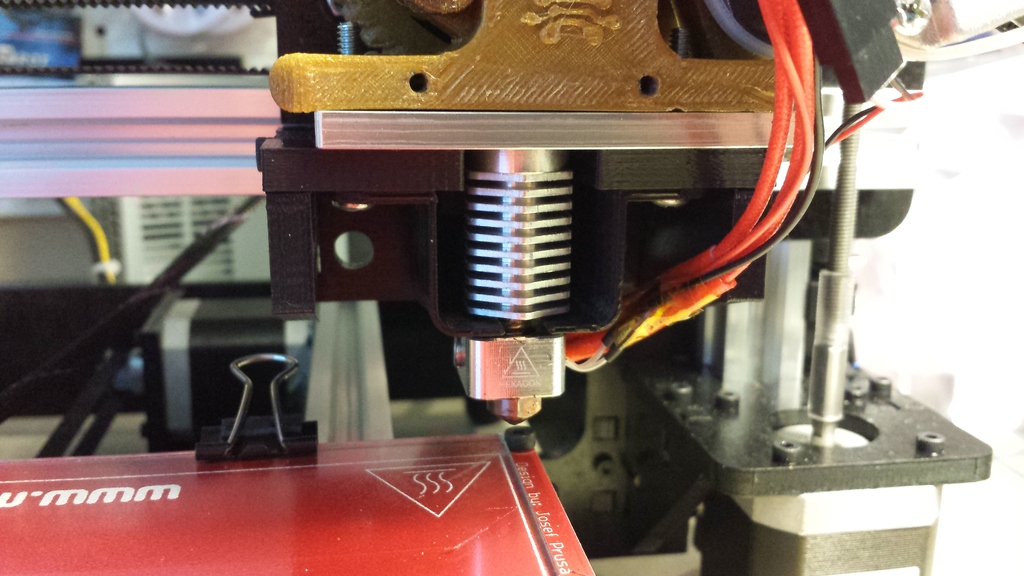
Improved Hexagon Cooling Fan Shroud System for MakerFarm Prusa i3v and i3
prusaprinters
<p>This improved cooling system for the Hexagon (NOTE: NOT Hexagon AO) hot end on the MakerFarm Prusa i3 and i3v mounts the fan behind the hot end to keep it out of sight and out of the way. It also directs the cooling airflow away from the part being printed and away from the heated bed to help prevent warping.</p> <p>This cooling system uses a 25mm fan mounted in the extruder deck behind the hot end to pull air up and vent it out the top, away from the print. A shroud around the hot end pulls air in through the front, across the cooling fins and into the fan intake. The (slightly) warmer air exits behind the extruder.</p> <p>The small fan only moves a small amount of air (3CFM) but this air is directed exactly where it's needed, to effectively cool the hot end, and not the print or bed.</p> <p>As an additional benefit, the hot end is fully visible from the front, so it's easy to monitor its temperature and detect leaks or other problems.</p> <p>You will need a 25x10mm fan that can generate around 3CFM of airflow. I used a 12V Sunon Maglev fan available here:</p> <p><a href="http://www.digikey.com/product-detail/en/MC25101V2-000U-A99/259-1570-ND/2757808">http://www.digikey.com/product-detail/en/MC25101V2-000U-A99/259-1570-ND/2757808</a></p> <p>It's quiet and generates plenty of airflow to keep the Hexagon hot end cool.</p> <p>This new X axis shelf is compatible with the wood parts from the original i3v kit, and it's also compatible with my Z probe servo mount:</p> <p><a href="https://www.thingiverse.com/thing:335632">http://www.thingiverse.com/thing:335632</a></p> <p>The shelf is also compatible with the i3, though the shelf brackets are different.</p> <p>If you have any trouble with the hot end melting the shroud, you can make an insulator with fiberglass strips and Kapton tape. See the photos.</p> <h3>Instructions</h3> <p>Be sure to mount the fan so it pulls air up and vents it out the top.</p> <p>The fan may be mounted with 10-12mm M3 flat head screws. The mounting holes in the recommended fan are the right size to tap with an M3 tap so it can be mounted directly without nuts.</p> <p>Be sure to clean up the countersinks in the shelf to be sure the screw heads fit flush with the top so they don't interfere with the extruder.</p> <p>The fan shroud mounts to the underside of the shelf using the two existing extruder mounting screws and two more short (8MM or less) M3 screws at the back. The back holes are sized to tap with M3 threads. Depending on your printer, you may need to drill out the holes to 2.4mm prior to tapping.</p> <p>The deck is very flexible because there is not very much material connecting the two halves. Once the tabs are inserted into the X carriage, the fan shroud is mounted on the bottom and the hot end mounting plate and extruder are bolted to it, it will be very stiff.</p> <p>Note that the fan shroud is sitting about 2mm above the Hexagon's heat block, and over time it can soften and droop. You can prevent this by wrapping the bottom of the shroud in a couple of layers of Kapton tape.</p> <p>UPDATE: I used a strip of 1/16" woven fiberglass insulation wrapped in Kapton tape to make in insulator to place between the heat block and the shroud. See the photos for details. I've run this as high as 305C (printing polycarbonate) without any problems.</p> <p>The fiberglass insulation I used can be purchased from Mcmaster-Carr:</p> <p><a href="http://www.mcmaster.com/#87965k14">http://www.mcmaster.com/#87965k14</a></p> Category: 3D Printer Parts
With this file you will be able to print Improved Hexagon Cooling Fan Shroud System for MakerFarm Prusa i3v and i3 with your 3D printer. Click on the button and save the file on your computer to work, edit or customize your design. You can also find more 3D designs for printers on Improved Hexagon Cooling Fan Shroud System for MakerFarm Prusa i3v and i3.
