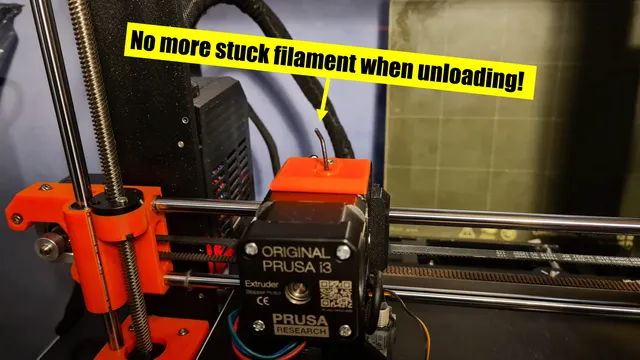
Improved extruder filament guide MK3S (NOT /S+)
prusaprinters
Ever struggled with the filament run-out end getting stuck when unloading it? This was something that was driving me nuts.NOTE: This is for the Prusa i3 MK3S, not the MK3S+ model!The i3 MK3S model have a filament sensor, so when the filament runs out it pauses mid-print and tells you to unload the filament end. Great! But very often the end of the filament is bent from the starting point on the spool, near the core. That end gets stuck in the extruder more than often when unloading, and then you're in for a good 10-15 min disassemble and reassemble of the extruder, plus a failed print.So, I redesigned the two top parts on the extruder assembly: “fs_cover” and “adapter_printer”.Originally they have good guidance of the filament downwards, but not upwards.I have stresstested the new design with deliberately bent ends and not one unload got stuck.Replacing the parts can be a little tricky, but manageable.Remove "fs_cover".Loosen the top two screws from the back.Remove the IR-sensor.Remove the top two screws holding the hotend fan.Carefully pry apart the extruder assembly to remove the “adapter_printer” part. Recover the steel ball.Place the steel ball inside the new “adapter_printer” part and mount the part inside the extruder.Tighten the two screws on the back.Mount the IR-sensor.Mount the new “fs_cover” with the screw.
With this file you will be able to print Improved extruder filament guide MK3S (NOT /S+) with your 3D printer. Click on the button and save the file on your computer to work, edit or customize your design. You can also find more 3D designs for printers on Improved extruder filament guide MK3S (NOT /S+).
