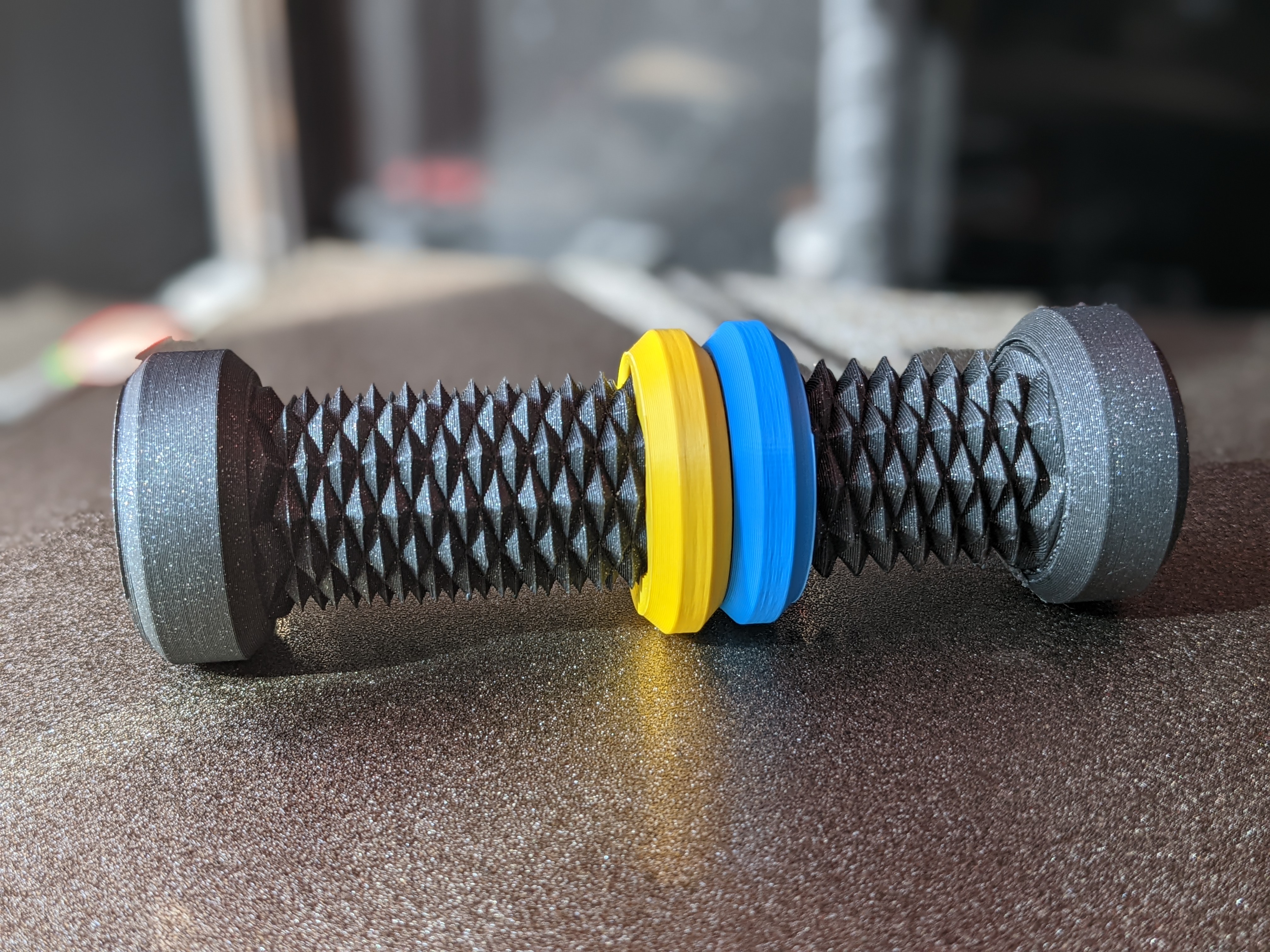
Impossible Two Way Screw
prusaprinters
<p>The pictured screws are the long and longer versions.</p><p>All screw STLs except impossible_two_way_screw_unsupported.stl have a built-in support for the upper head. The unsupported STL is included in case you want to remix it somehow. I don't recommend printing that unless your printer can print in thin air.</p><h4>Instructions</h4><p>Print the nut(s) and thread_test.stl to check tolerances before printing the screw. Any force you apply while installing the nuts mid-print runs the risk of popping the screw loose from the bed. Don't be surprised if you need to shrink the screw in the x and y by 1-2% to get the nuts to thread on effortlessly.</p><p><a href="https://www.youtube.com/watch?v=CtC5vAK94qA">When slicing, insert a pause (M601) </a>at a layer height that is high enough to ensure you'll have plenty of room to fit all of the nuts on the screw. In PrusaSlicer you can do this by right-clicking on the height gauge in the gcode preview. 75mm is a good height for the long and longer. </p><p>When your printer reaches the pause, use the controls to move the head out of the way so you can install the nut(s). <strong>CAREFUL: </strong>If your slicer doesn't use absolute positioning and your printer doesn't capture the pause position, you have to remember exactly how much you move it and then move it back before resuming the print.</p><p>The upper screw head has a built-in support that you'll need to remove. Just be careful not to damage the screw threads in the process.</p><h4>Misc</h4><p>The nuts are the same files from the original model and included only for convenience.</p>
With this file you will be able to print Impossible Two Way Screw with your 3D printer. Click on the button and save the file on your computer to work, edit or customize your design. You can also find more 3D designs for printers on Impossible Two Way Screw.
