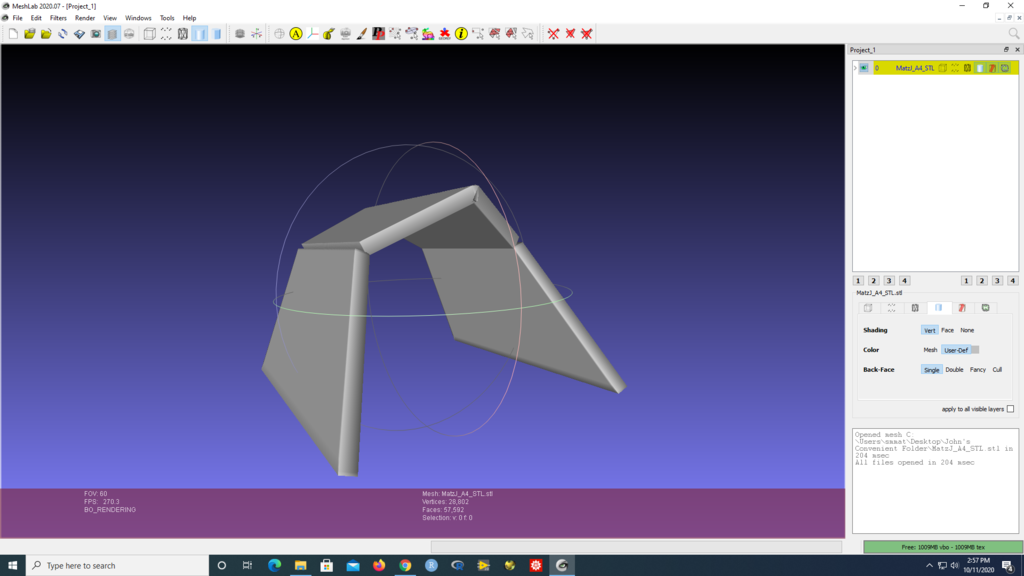
Impossible Pentagon
thingiverse
Impossible Pentagon John Matz 10/11/2020 George Mason University Math 401: Mathematics Through 3D Printing This object belongs to the class of optical illusions discovered by Kokichi Sugihara[1], which he calls Reflexively Fused Objects (RFO). RFOs are characterized by their appearance when placed on a horizontal mirror (approximately the position shown in image #1, above) and viewed at a 45 degree angle. Kokichi Sugihara's RFOs appear to be impossible, or at least ambiguous objects, as they are non-symmetric about the x-axis. This is possible due to the difference in viewing angle between the direct view and the mirrored view. These viewpoints are 90 degrees different from each other, so the shape simultaneously presents the two views shown in Image #3. Normally, it should be impossible to create a pentagon in this manner, as it has only one point on the top and two on the bottom, but by manipulating the edges so as to appear different from different viewpoints, the image of a pentagon is created. I made this object in Mathematica. As seen in Image #2, I first created two functions; one for the top of the pentagon and one for the bottom. It is important to note that these two functions cover the same interval. I originally wanted to create a five-pointed star, but as the two bottom points of a star are much closer together than the two upper points, the functions for the top and bottom do not cover the same interval. Using trigonometry and the fact that each interior angle in a regular pentagon is 108 degrees, I was able to find the slopes and intercepts on each line in the pentagon. One unfortunate artifact are the discontinuities at the points where the functions meet, I hope to fix this in a later version. To see the pentagon, place it on a horizontal mirror with the open side facing downward, as seen in Image #1. Then position your eye at a 45 degree angle above the plane of the mirror. The full Mathematica code is attached and the abridged code is below: p1=Plot[0.727-0.727Abs[x],{x,-1,1}] p2a=Plot[-3.078+3.078Abs[x],{x,-1,-0.618}] p2c=Plot[-3.078+3.078Abs[x],{x,0.618,1}] p2b=Plot[-1.176,{x,-0.618,0.618}] Show[{p1,p2a,p2b,p2c},PlotRange->{{-1,1},{-1.3,1.3}},{AspectRatio->Equal}] f1=0.727-0.727Abs[x] f2=Piecewise[{{-3.078+3.078Abs[x],x<-0.618},{-1.176,-.618<=x<=0.618},{-3.078+3.078Abs[x],x>0.618}}] Plot[{f1,-f2},{x,-2,2}] alpha = 1/Sqrt[2] h = 2 sum1 = alpha( f1 - f2) diff1 = alpha (f1+f2) a = ParametricPlot3D[{ x,sum1,h+ diff1},{x,-1,1},AspectRatio->Equal,ViewPoint->{0,Infinity,Infinity}] Show[a,ViewPoint->{0,Infinity,-Infinity}] scale = 20 a3 = ParametricPlot3D[scale{ { x,sum1,u (h + diff1)}},{u,0,1},{x,-1,1},PlotStyle->Thickness[2],Mesh-> False,PlotPoints->100, AspectRatio->Equal,ViewPoint->{0, Infinity,Infinity}] Show[a3,ViewPoint->Back] Show[a3,ViewPoint->{0,-Infinity,Infinity}] Export["MatzJ_A4_STL.stl",a3] References: [1] http://www.isc.meiji.ac.jp/~kokichis/reflexivelyfusedobjects/reflexivelyfusedobjectse.html
With this file you will be able to print Impossible Pentagon with your 3D printer. Click on the button and save the file on your computer to work, edit or customize your design. You can also find more 3D designs for printers on Impossible Pentagon.
