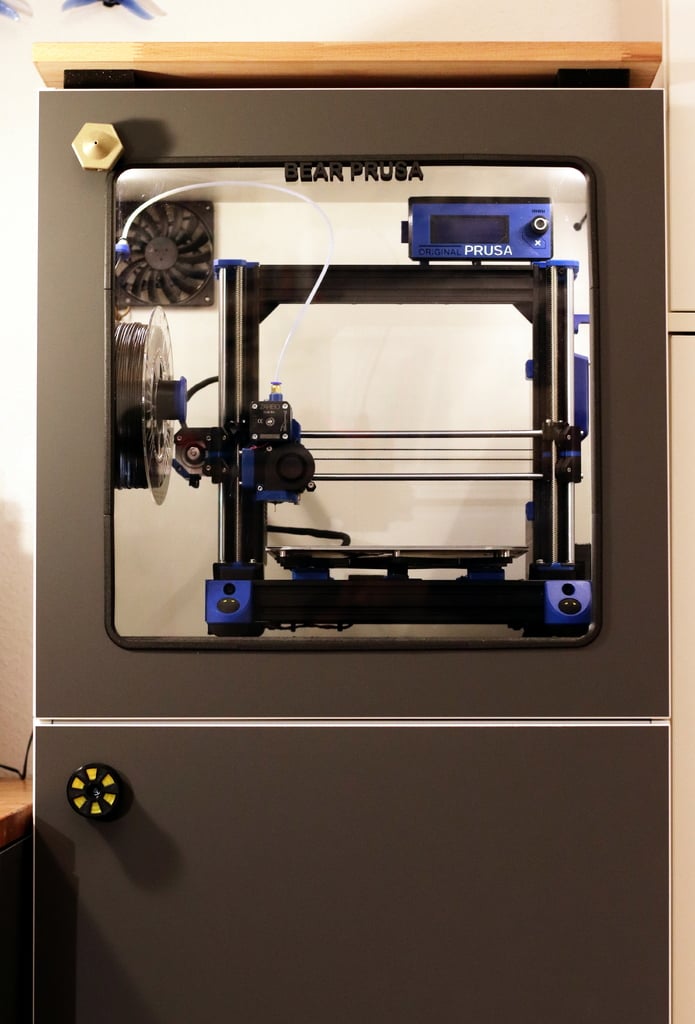
Ikea Platsa 3D Printer Enclosure
thingiverse
This is my universal Printer Enclosure based on 60x60 Ikea Platsa Cabinet I use for my Bear Prusa MK3. I focus mainly on protecting my printer from dust and cold draught, while also achieving quiet operation. The enclosure has a 120mm fan at the back side to keep electronics and PSU inside safe. There are no changes besides the reverse bowden mod on my printer, so it can still be taken out and printed outside without any modifications. The Platsa Cabinets provide ample space for spool storage as well as a heavy 50x50x5 paving stone as a solid printer base. When using the full Bear frame (and the original frame), mounting the LCD on top and using an angled bed-connector like https://www.thingiverse.com/thing:3003237 is necessary. The files included are: Spool Holder for the original drilling inside the ikea cabinets Reverse Bowden Mount (M6 or M10, Left or Right side of cabinet) LED Strips with cable guide LED and Fan switch LCD Top Mount for V-slot extrusions and original Prusa LCD and cover Little Toolholder for SD cards and tweezers Edit 2019/06: Added Bowden Mount for M10 and M6 Connectors for right and left side of the printer. Print the version you want to use. See www.thingiverse.com/thing:3674747 for some additional parts, e.g. for mounting the PSU outside the enclosure. All credits go to toddel! Notes: The LED Rail is printed using transparent PETG and holds 8mm wide LED strips. The model is just 10mm long, scale it to the length you need. The LCD Top Mount fits the full Bear upgrade or other frames with V-slot extrusions. There are files for different types to mount either side on the v-slot or on the metal plate (corners of the bear frame). This way the LCD can be mounted on the left or right side or in the middle, as you like. There are no glass doors for the Platsa Cabinets from Ikea. I cut a hole into the front mounted plexiglass from the inside. To hide the cutting edge, I printed Window corners 4 times and glued them into place. Next step is to measure the missing distance between the corners and size the part WindowSide to the right length in your slicer. Print them and glue them into place. This way it works for every window side >30cm.
With this file you will be able to print Ikea Platsa 3D Printer Enclosure with your 3D printer. Click on the button and save the file on your computer to work, edit or customize your design. You can also find more 3D designs for printers on Ikea Platsa 3D Printer Enclosure .
