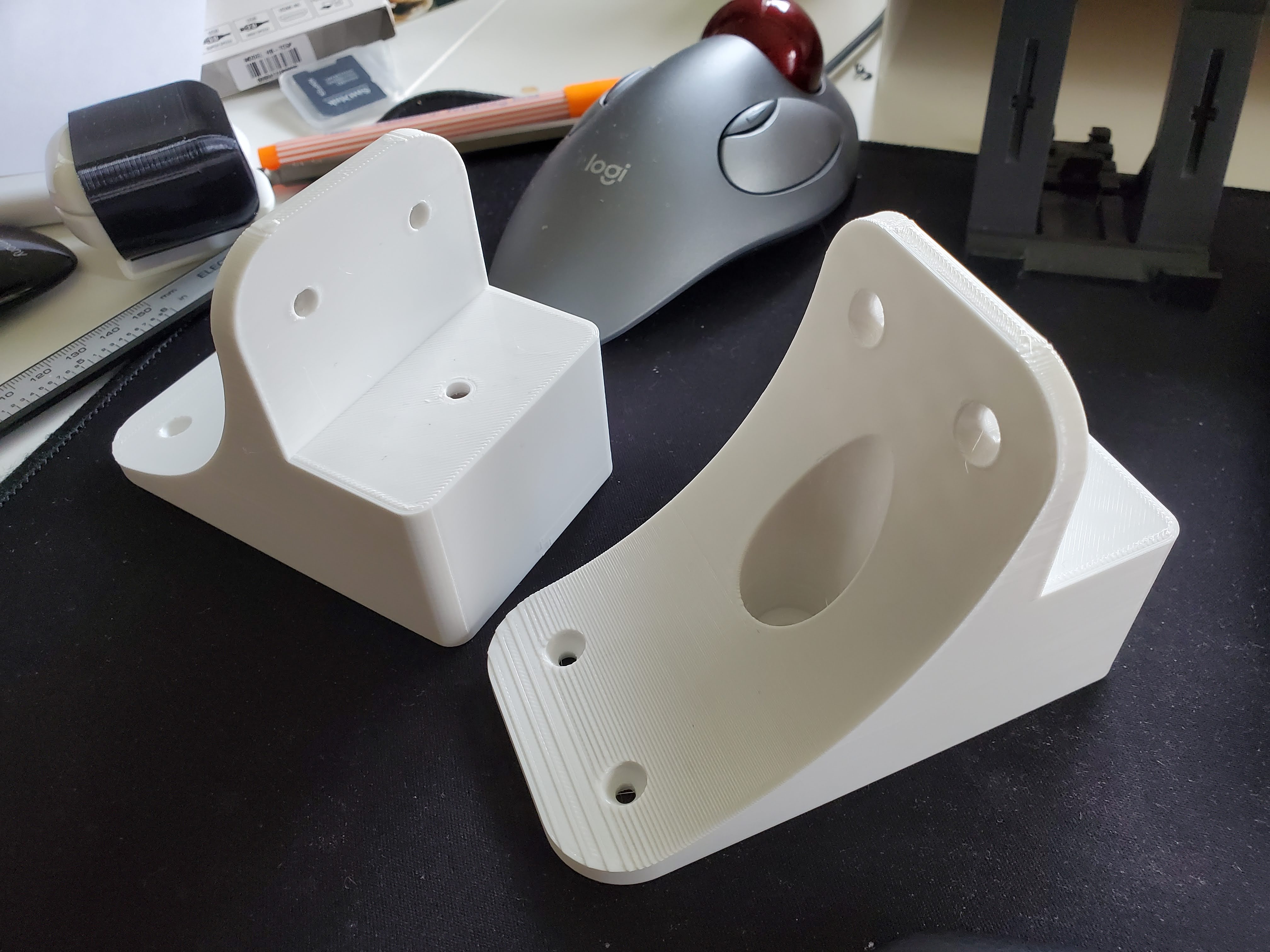
IKEA LINNMON and LAGKAPTEN Wall Anchor
prusaprinters
<p>I have an IKEA desk made of LINNMON and LAGKAPTEN tops and ADILS legs. It's great, because it was cheap. It's also terrible, because it was cheap.</p><p>The first problem is that the $5 ADILS legs are not uniformly constructed. Specifically, the bolts that screw into the desk don't point straight out from the legs. So after you put the desk together and flip it over, you'll discover that the legs aren't all pointing in the exact same direction.</p><p>The second problem is that my floor isn't flat. That's not the desk's fault, but when you have legs that aren't straight and a floor that isn't flat…good luck levelling your desk. There's only so much that the adjustable feet in the ADILS can do.</p><p>The third problem is that there are no crossbeams connecting the ADILS legs, so they can all move independently of each other. Any good desk has a crossbeam, back/side panel(s), or an X-brace.</p><p>Add it all up and you have a wobbly desk. And if you have a computer monitor on the desk, then you also have a wobbly computer monitor that moves at the slightest vibration…including typing. That gets annoying after awhile.</p><p>I couldn't take it any more. Since there are so many ways that the desk/legs can flex, I decided that the best solution was to just bolt the whole thing directly to the wall. So, I designed an extremely sturdy (translation: over-engineered) anchor to do just that.</p><p>The anchor attaches to the solid edge of the LINNMON/LAGKAPTEN desktop, with one screw in the side and two through the bottom. The desk can then be attached to the wall, leaving a 40mm gap for cables.</p><p>I started by locating the studs in my drywall and marking where they lined up with my desk. Then I attached two anchors to the desk in the marked spots, set it against the wall, levelled the back edge of the desk (don't skip this step), and screwed it into the studs. After that, I levelled the front edge of the desk.</p><p>Result: this desk isn't going anywhere. If there's an earthquake, rescuers will find it still attached to the wall, and me sheltering underneath it.</p><p>More importantly, my computer monitor doesn't move at all, no matter how angrily I type. Yes, that's more important than the desk surviving an earthquake.</p><p>There are two versions of the anchor: one that attaches to the wall with two screws, and one with three screws. I used the three-screw version, but it's overkill. It's also harder to line up with a wall stud due to the triangular arrangement of the screws. So, I made the two-screw version to share with others.</p><p>I printed the anchors in PETG with three walls and 20% infill.</p>
With this file you will be able to print IKEA LINNMON and LAGKAPTEN Wall Anchor with your 3D printer. Click on the button and save the file on your computer to work, edit or customize your design. You can also find more 3D designs for printers on IKEA LINNMON and LAGKAPTEN Wall Anchor.
