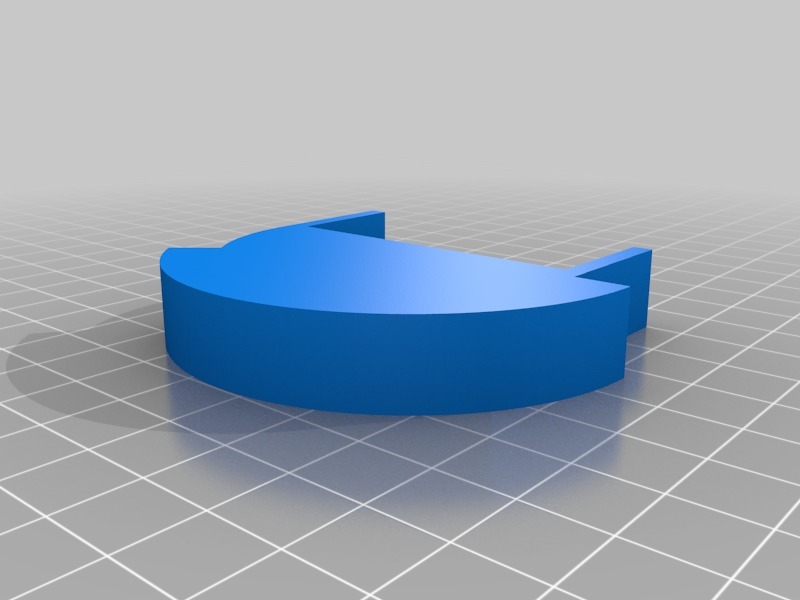
Ikea Lack Table Filament Guide
thingiverse
Filament Guide for the Iconic Lack Table from IKEA. The versatile Lack table has become a staple in many homes due to its sleek design and affordability. To bring out the best in this piece, we'll provide you with an easy-to-follow filament guide that highlights how to perfectly pair your 3D printing skills with the Lack table's minimalistic style. Setting Up Your Project: 1. Start by carefully examining the Lack table's dimensions: 29.5 inches wide and 19.7 inches long. Ensure your filament has enough length to cover these measurements. 2. Next, choose a filament color that complements the Lack table's minimalist aesthetic. Popular options include white, gray, or transparent. 3. Prepare your 3D printer by calibrating its settings according to the manufacturer's guidelines. Printing Your Design: 1. Begin by creating a custom design for your Lack table using a computer-aided design (CAD) software like Fusion 360 or Tinkercad. 2. Once you have your design, import it into your 3D printing software and set the print settings according to the manufacturer's guidelines. 3. Start the print job and let the filament flow smoothly onto the Lack table. Finishing Touches: 1. After the print is complete, carefully remove it from the printer bed using a spatula or similar tool. 2. Inspect your design for any imperfections and make necessary adjustments to ensure a flawless finish. 3. Once you're satisfied with the result, apply a coat of varnish or sealant to protect the filament and give it a glossy appearance. Tips and Tricks: 1. Experiment with different filament colors and patterns to create unique designs that reflect your personality. 2. Consider adding additional features such as storage compartments or shelves to enhance the functionality of your Lack table. 3. Don't be afraid to push the boundaries of creativity by incorporating intricate details or custom shapes into your design. By following this filament guide, you'll be able to unlock the full potential of your 3D printing skills and create a truly one-of-a-kind Lack table that reflects your personal style.
With this file you will be able to print Ikea Lack Table Filament Guide with your 3D printer. Click on the button and save the file on your computer to work, edit or customize your design. You can also find more 3D designs for printers on Ikea Lack Table Filament Guide.
