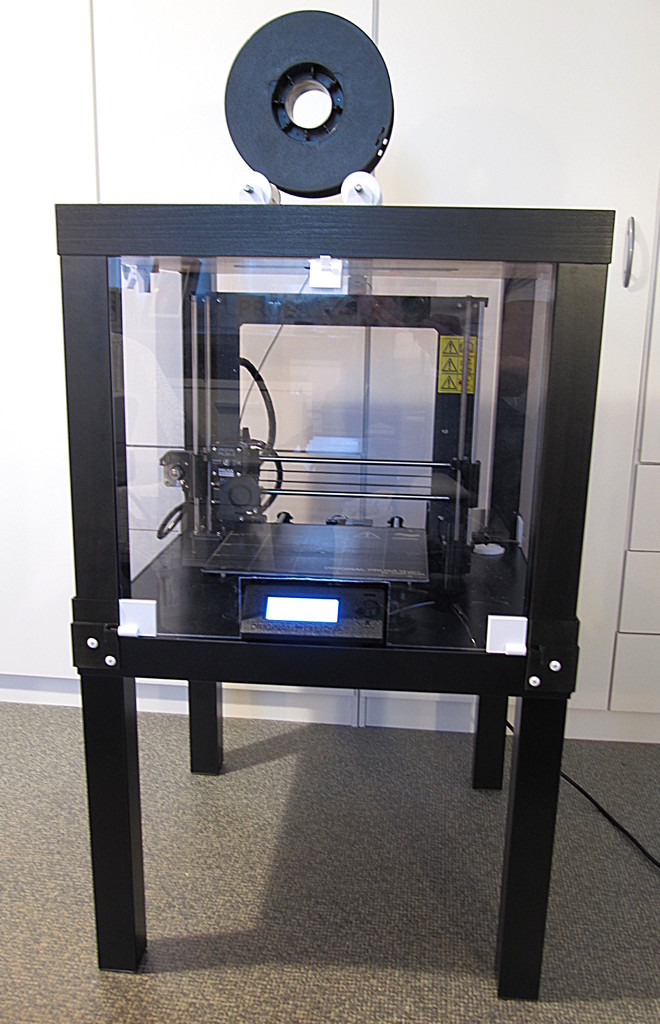
IKEA Lack printer enclosure
thingiverse
There's no shortage of great plans for IKEA Lack based printer enclosures, but I wanted to make my own anyway since it's so much fun to do. The key difference between this one and the others is that it's designed to be super easy to take apart. The hinges are on the bottom edge of the panels and connected to the bottom table, which means the panels hang down the sides when fully opened, making it simple to lift off the upper table for service. Since all four panels are identical, the enclosure can be opened from any side. The hinges are also designed so that the panels can easily be lifted off after opening a little bit, making it easy to place the printer against a wall without getting in the way. I didn't want to raise the upper table, which means there's not much space above the printer. In practice, this means there needs to be a wide slot for the filament instead of just one hole. I designed a slot with maximum width printable on my Prusa i3 mk2, but you can choose from many others if you prefer. I thought hard about what to do with the display unit since it doesn't quite fit in the enclosure while making room for the Y-cable on the back. In the end, I decided to simply make a cutout for the display in the front panel, since I'm not going for a completely sealed unit anyway. I might try to design something to cover up most of the gaps around the display later, but I think it's nice to be able to use the display without opening the front panel. The front panel cutout means the printer needs to be pretty well lined up inside the enclosure, or else the front panel can't close. I solved this by combining a part that keeps the printer in the correct position with a vibration absorber and making it ultra low profile so the printer still fits: https://www.thingiverse.com/thing:2723239 The panels need some kind of handle and lock, and this combined handle and latch turned out to work really nice: https://www.thingiverse.com/thing:2703407 The mains cable also needs a solution, but I made my own anyway since it's fun to learn by doing. None of the parts need added support, but the hinge-pins and probably also the corners and hinges need a brim. Print the pins on the side for strength, they have a small flat section. The corner piece has support pieces included below the shelf on the inside, which is easy to cut away. If you're slicing with Slic3r (and possibly other slicers too), you'll need to enable 'detect thin walls' in the print settings, or else the included support won't come out right. The hinges and linked handle are designed for 4mm sheets.
With this file you will be able to print IKEA Lack printer enclosure with your 3D printer. Click on the button and save the file on your computer to work, edit or customize your design. You can also find more 3D designs for printers on IKEA Lack printer enclosure.
