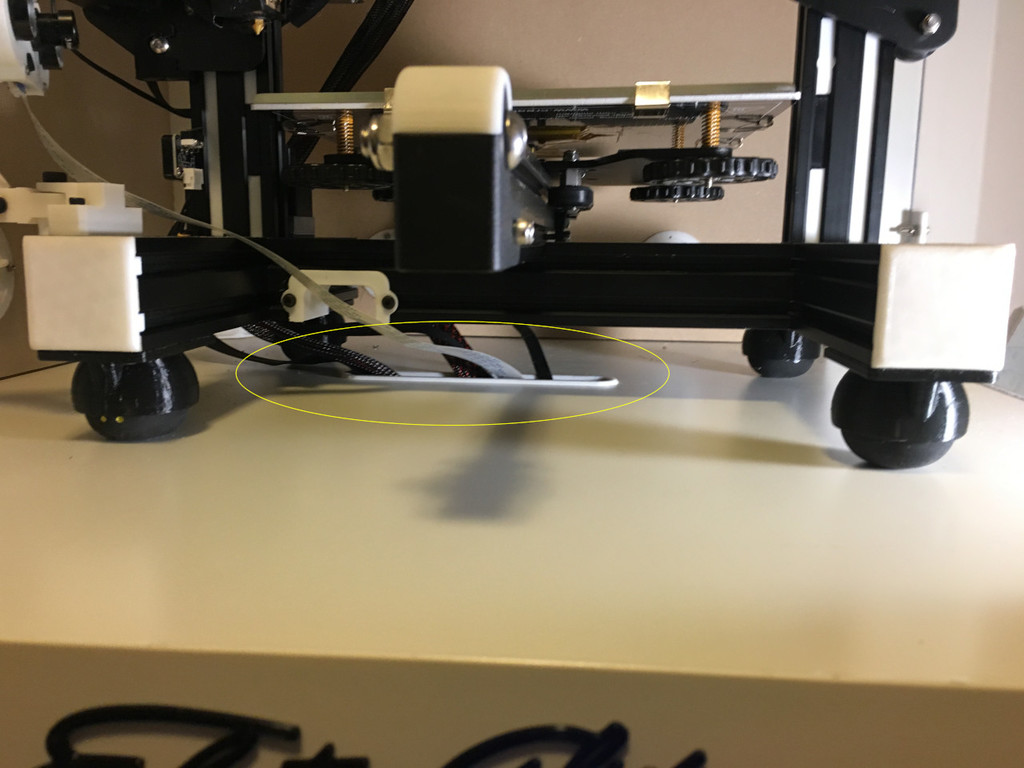
IKEA Enclosure Wiring Channel
thingiverse
I created this wiring channel when I moved the electronics outside of an IKEA enclosure, and I hope you find it useful. The following parts were used: Printed parts: 1 each - Thing A 1 each - Thing B 2 each - Thing C Other parts: 2 each 3mm screws 2 each 3mm nuts Notes: Cut a hole that is 15 mm wide by 150 mm long for the channel; place it wherever you like in your enclosure. The channel should fit snugly and not move or rattle. Thing A and Thing B are held together with two 4mm screws and two 4mm nuts, which are inserted into Thing A as shown in one of the illustrations above. Two small half-round dome-type pieces (Thing C) allow a 4mm screw to counter-sink within these half-round pieces, covering any sharp edges from the screw. You can flip the entire thing horizontally with the 4mm screws on top or bottom; it's up to you.
With this file you will be able to print IKEA Enclosure Wiring Channel with your 3D printer. Click on the button and save the file on your computer to work, edit or customize your design. You can also find more 3D designs for printers on IKEA Enclosure Wiring Channel.
