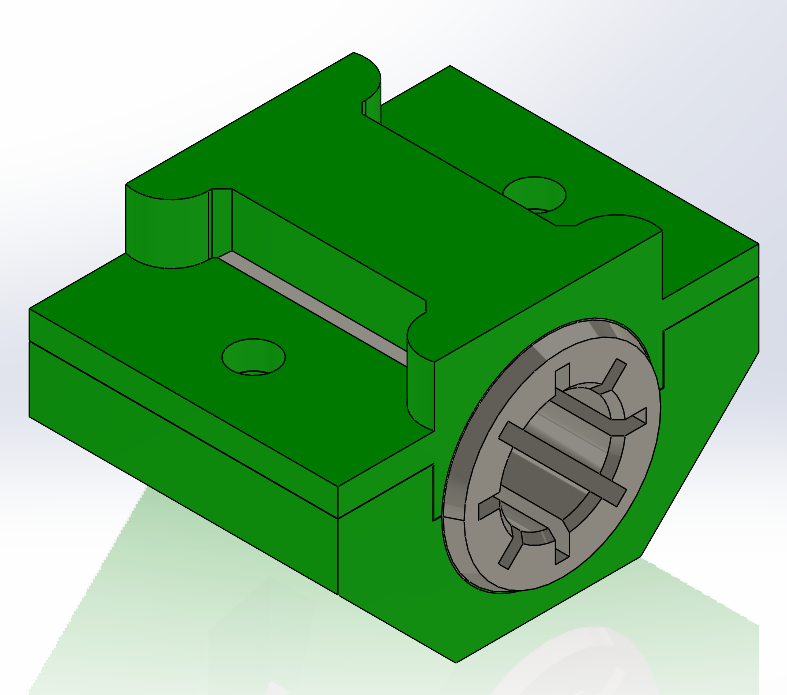
Igus Drylin Y-Axis Bearing Holders - i3 MK3S
prusaprinters
<p>I designed these bearing holders to better fit the genuine Igus Drylin Bearings on the Prusa i3 MK3S. The MK3S is the printer I own and no other printer is tested.</p><p>The U-bolts that come with the printer tend to deform these bearings so that they don't travel smoothly and another holder found on here tends to mess up the Y-Axis length test so that it fails most of the time.</p><p>These holders use the same nylock nut that comes with the printer secured with a socket-head M3 screw.</p><p>These holders have two ribs inside to ensure that the bearing stays perfectly centered in the holder and to the slot in the Y-Carriage.</p><p>These holders allow the bearings to make contact with the frame so that the correct Y-Axis length is determined at the test passed. (These holders passed the test on the first try.)</p><h3>Print instructions</h3><p>These holders are symmetrical and should be printed upright with ZERO supports. The holder will be a snug fit into the Y-Carriage and will not be flush with the Y-Carriage with fully secured.</p><p>Obtain Igus Drylin Bearings. I purchased these: <a href="https://www.amazon.com/gp/product/B071RSDYW4/ref=ppx_yo_dt_b_asin_title_o04_s01?ie=UTF8&psc=1">Igus Drylin Bearings AM-RJ4JP-01-08</a></p><p>Remove the U-bolts and save the nylcok nuts to be re-used with these holders.</p><p>Cut the zip ties securing the rods to the frame and remove them.</p><p>Insert the Drylin bearings into the bottom half and close the holder with the top half.</p><p>Secure the holders with bearings inside to the Y-Carriage.</p><p>Reinsert rods and secure them to the frame using more zip ties.</p><p>???</p><p>Profit.</p>
With this file you will be able to print Igus Drylin Y-Axis Bearing Holders - i3 MK3S with your 3D printer. Click on the button and save the file on your computer to work, edit or customize your design. You can also find more 3D designs for printers on Igus Drylin Y-Axis Bearing Holders - i3 MK3S.
