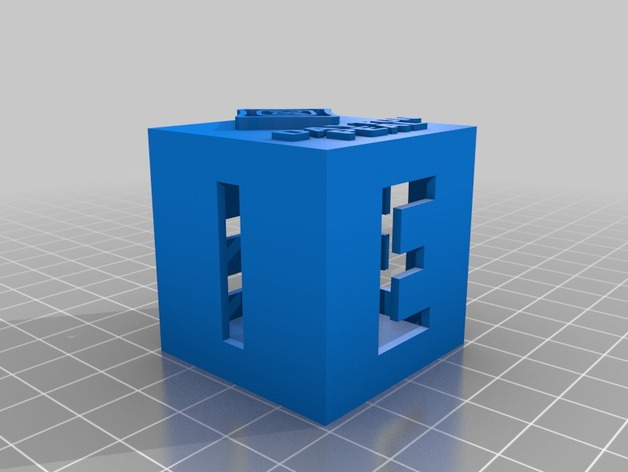
IEEE Cube
thingiverse
The IEEE Dayton Peel chapter meeting participant received a specially designed cube as a gift, boasting six sides measuring exactly 1.5 inches in size and printed with vibrant dual colors. To facilitate re-use, users may opt to modify the cube's organization name, making it essential to alter or download both components for optimal color reproduction through Tinkercad. Instructions For Customizing the Cube: For optimal printing, follow these parameters: • Print medium: PLA • Layer height: 2mm • Printing temperature: Maintain a temperature of 230 degrees Celsius while paying attention to visible stringing • Bed temperature: A consistent bed temperature of 60 degrees Celsius ensures stable results • Oozleshield is utilized in the S3D platform for better management. Set print speed at 60 mm/s. Note: I utilized my 3rd fan's enhanced airflow capabilities to create seamless bridging effects, hence supports are not necessary on top; however, custom supports had to be designed using S3D specifically for the 'E' lettering sections situated on one of the cube sides.
With this file you will be able to print IEEE Cube with your 3D printer. Click on the button and save the file on your computer to work, edit or customize your design. You can also find more 3D designs for printers on IEEE Cube.
