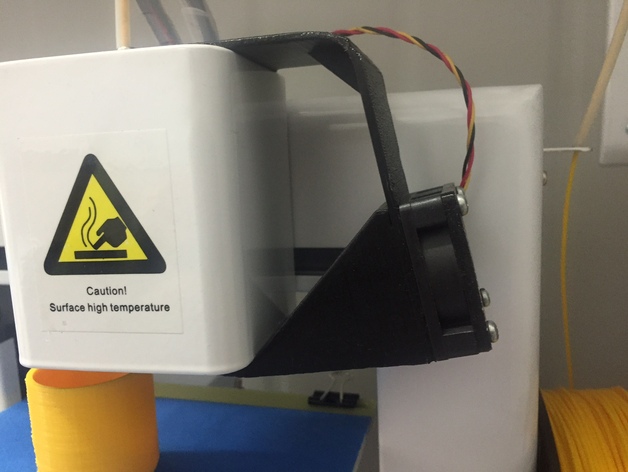
Ideawerk 3D printer fan upgrade
thingiverse
I couldn't find a suitable fan duct online to suit my 3D printer, so I designed one myself. It's specifically designed for an Ideawerk 3D printer and comes with two STL files - one for the duct itself and one for the bracket. To install it, you'll need a 40mm 12vdc fan that connects directly to the existing extruder fan wiring. Print both files without any supports needed, but make sure to print the fan duct with the fan mount facing downwards and the bracket with its longest flat side down as well. When putting everything together, attach the bracket between the fan and the duct, then secure it to the printer using two of its existing screws. First, connect the fan wiring before positioning the duct so that there's enough clearance between the extruder block and the duct; otherwise, you might end up melting it (check the last photo for reference). Print Settings: Printer: Ideawerk Rafts: Doesn't matter Supports: No Resolution: 0.2 Infill: 20%
With this file you will be able to print Ideawerk 3D printer fan upgrade with your 3D printer. Click on the button and save the file on your computer to work, edit or customize your design. You can also find more 3D designs for printers on Ideawerk 3D printer fan upgrade.
