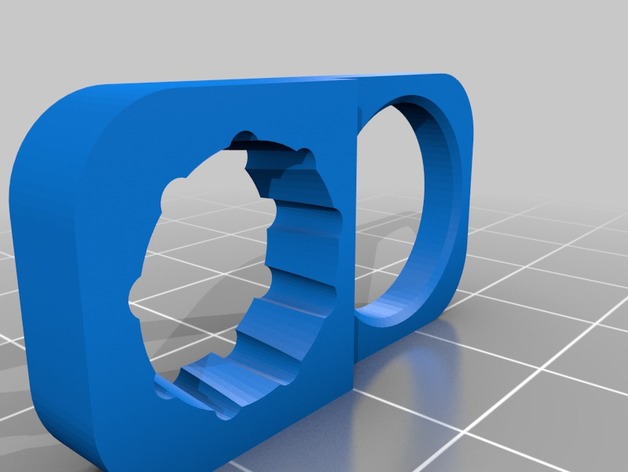
Icom F70/80 knob cover
thingiverse
I frequently find myself pulling out my Icom F70 and F80 P25 handheld radios only to discover a dead battery. This problem arises from the volume/power knob on top of these radios being incredibly easy to bump accidentally. I learned about this idea in an ACES class held in Seattle. To resolve this issue, I created a protective cover that fits over both the channel knob and the volume/power knob, preventing them from getting bumped. The knobs themselves are made of a soft material that can easily get scratched by ABS or PLA. I designed my solution using flexible TPU, which provides better protection against accidental bumps. To print this design, I used the following settings: Printer Brand: Robo 3D Printer Model: R1 ABS + PLA Model Rafts and Supports are not necessary for this design. Resolution: .2mm Infill: 20% Notes: The infill percentage was set to 20%, but due to the small print area, it printed at 100% infill instead.
With this file you will be able to print Icom F70/80 knob cover with your 3D printer. Click on the button and save the file on your computer to work, edit or customize your design. You can also find more 3D designs for printers on Icom F70/80 knob cover.
