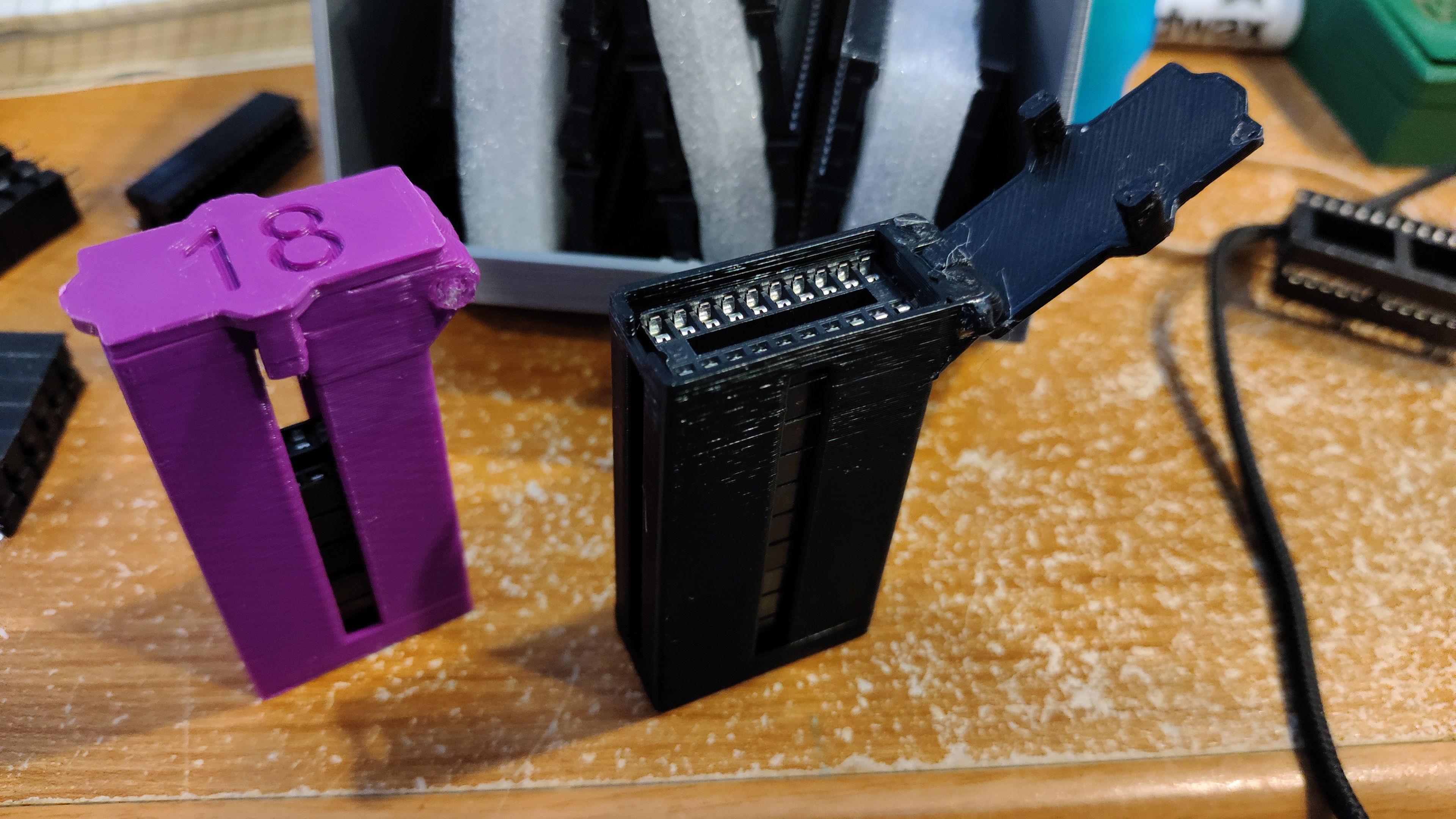
IC Socket Sleeves
prusaprinters
<p>I have a ton of sockets for my projects. I needed a 14 pin socket, but I had to hunt through my container of sockets, pushing aside socket after socket only to find out I don't have any 14 pin sockets. Some of the sockets in the container had bent pins, and it was hard to tell if some were 16 or 18. And don't get me started on my old eyes looking at the little numbers!</p><p>So I designed this parametric socket sleeve. It holds a set of 10 sockets inserted into each other in a giant stack and comes with a lid with the number of pins embossed in it.</p><p>There are two parameters--the number of pins, and “wideSocket”. wideSocket is 1 for 0.6 inch sockets and 0 for 0.3 inch sockets.</p><p>If you have the <a href="https://apps.autodesk.com/FUSION/en/Detail/Index?id=2114937992453312456&appLang=en&os=Win64&autostart=true#">ParametricText </a>plugin for Fusion 360 (it's free!), updating the pins parameter will update the number on the lid. If you don't have it, you will have to manually update the text on the top--It's in the lid component in a sketch called text.</p><p>The lid is put on with the popular filament hinge. Slide a scrap piece of 1.75mm filament in the hinge, and a drop of CA glue on either side, and the hinge is set.</p><p>I've added 3mf files for 8, 14, 16, 18, 20 and 28 pin narrow sockets and 28 and 40 pin wide sockets.</p>
With this file you will be able to print IC Socket Sleeves with your 3D printer. Click on the button and save the file on your computer to work, edit or customize your design. You can also find more 3D designs for printers on IC Socket Sleeves.
