
iBlinds Charge Adapter Clip (Corner)
thingiverse
# iBlinds_ChargeAdapter Custom iBlinds charge adapter clip for cordless blinds. I have incorporated a few [iBlinds](https://myiblinds.com/) into my overall home automation. Recently, I was looking to expand some of this automation to cover a series of "cordless" horizontal blinds. While researching compatability, I noticed a few limitations from the [iBlinds FAQ](https://support.myiblinds.com/faqs/): *"Is iblinds compatible with my cordless lift blinds?"* 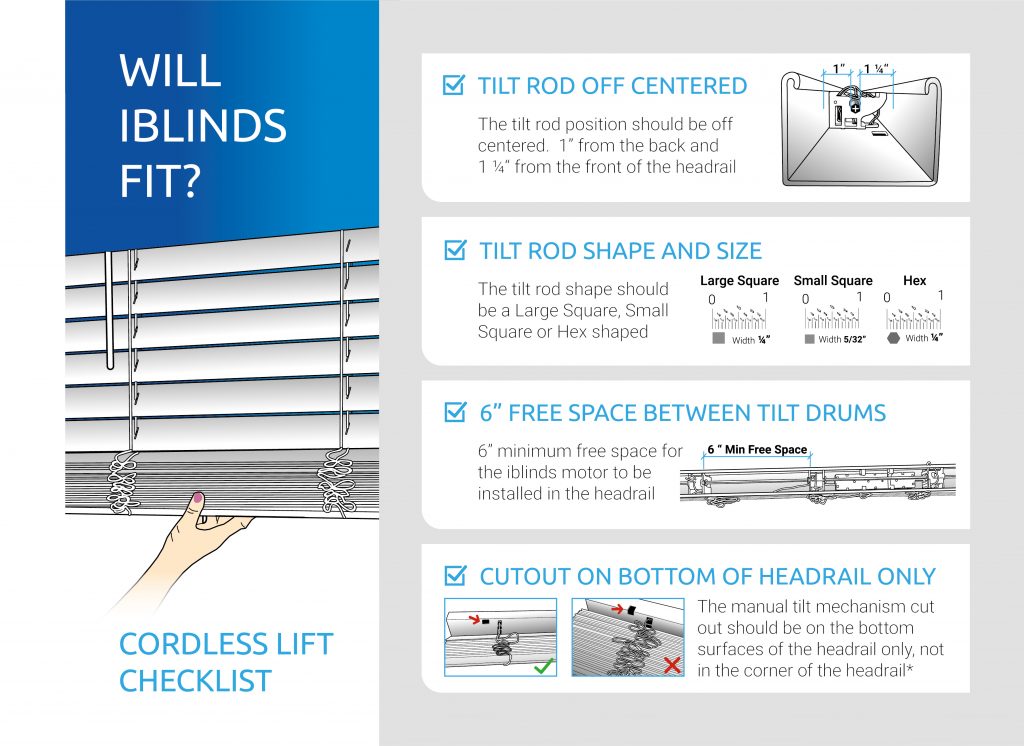 My project met all of the requirements, **except, the *CUTOUT ON BOTTOM OF HEADRAIL ONLY...***, and hoped to fashion (3D Print) my own clip adapter after the fact. This repository is the work product in creating a design which was able to create a viable clip to properly hold the iBlinds Charge Adapter on a headrail where the tilt mechanism extends through the corner of the headrail. I have included STL for the object, as rendered from OpenSCAD, as well as the design file, and a 3MF file. ## Code All of the code/files are contained within [GitHub - iBlinds_ChargeAdapter](https://github.com/jshessen/iBlinds_ChargeAdapter) I would recommend either pulling via git: ``` git clone https://github.com/jshessen/SpringFactory.git ``` or downloading the repo as a zip file: [https://github.com/jshessen/iBlinds_ChargeAdapter](https://github.com/jshessen/iBlinds_ChargeAdapter) --> Code --> [Download as Zip](https://github.com/jshessen/iBlinds_ChargeAdapter/archive/refs/heads/main.zip) ## [Project Photos](https://github.com/jshessen/iBlinds_ChargeAdapter/tree/main/images)
With this file you will be able to print iBlinds Charge Adapter Clip (Corner) with your 3D printer. Click on the button and save the file on your computer to work, edit or customize your design. You can also find more 3D designs for printers on iBlinds Charge Adapter Clip (Corner).
