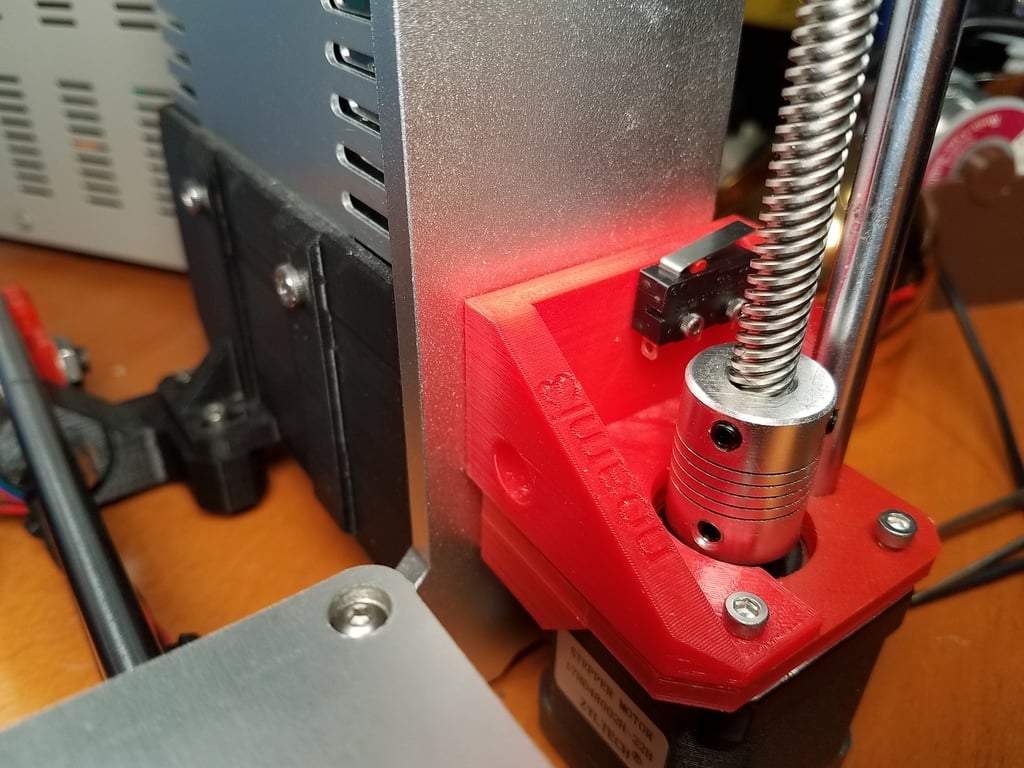
i3 PINDA Probe Eliminator Project
thingiverse
The PINDA probe on my machine has turned out to be unreliable, resulting in left and right steppers becoming misaligned during numerous prints, requiring me to lift both sides until they collide with the upper bracket. I would also like to begin using non-metallic surfaces. AnyCubic i3 Mega style printers got it right by incorporating two limit switches on each side and individually controlled z-axis stepper motors. In this configuration, bed leveling is relatively straightforward and easy to set up. This project aims to create left and right-size Z-limit switch mounts for the Prusa i3 MK2, MK3, clones. This thing is part of a larger project, with a Github page: https://github.com/numberformat/noami3. The project's goal is to make it easier for anyone to build an i3 compatible clone using commonly available parts. Here are the requirements: - Prusa Clone using Arduino Mega on a RAMPS 1.4 or similar board. - Printed Z limit switch holders left and right - 10T85 limit switches and wires - Download of Marlin firmware from github - Existing Marlin configuration for your printer - Arduino IDE - Extra Stepper driver or similar https://www.pololu.com/product/1182 To install the endstop holder and switch: - Right and left switch wire length is 26, and 12 inches - Attach the left limit switch to the Z- and the right to Z+ - There are three pins for the end stop connector and only two wires coming from the switch, so be mindful of the polarity when hooking up the end stop, as hooking it up the wrong way can damage your main board. Firmware 1.0.x: First update the firmware by editing the following files. This is on top of your existing Marlin configuration. If you don't have the original configuration files used then you will need to configure your printer from scratch. At a minimum, you will need to re-calibrate your printer since important settings are stored in your firmware like steps/mm for each axis. So it's good to keep your configurations file around. If you're using Marlin v1: Configuration.h Uncomment the following in Endstop Settings: ```c #define USE_ZMAX_PLUG ``` Configuration_adv.h ```c #define Z_DUAL_STEPPER_DRIVERS // NV: Enabled #if ENABLED(Z_DUAL_STEPPER_DRIVERS) #define Z_DUAL_ENDSTOPS #if ENABLED(Z_DUAL_ENDSTOPS) #define Z2_USE_ENDSTOP _ZMAX_ // NV: updated to ZMax #define Z_DUAL_ENDSTOPS_ADJUSTMENT 0 #endif #endif ``` If you're using Marlin v1: Configuration.h Uncomment the following in Endstop Settings: ```c #define USE_ZMAX_PLUG ``` Configuration_adv.h ```c #define Z_DUAL_STEPPER_DRIVERS // NV: Enabled #if ENABLED(Z_DUAL_STEPPER_DRIVERS) #define Z_DUAL_ENDSTOPS #if ENABLED(Z_DUAL_ENDSTOPS) #define Z2_USE_ENDSTOP _ZMAX_ // NV: updated to ZMax #define Z_DUAL_ENDSTOPS_ADJUSTMENT 0 #endif #endif ``` Upload Firmware steps: - Hook up your printer via USB to the computer and upload the firmware - Download and open Pronterface - Select the com port and connect to the printer - Test the status of your endstops by issuing a M119 in pronterface The output should look something like this: ``` SENDING:M119 Reporting endstop status x_min: open y_min: open z_min: open z2_min: TRIGGERED ``` Stepper Driver Install: - Power down and unplug the printer - Install the extra stepper driver into the second extruder spot - Connect the right side z stepper motor to the second extruder output Final Testing: With your Z-axis lead screws removed, you can test your X-axis steppers. - Leave the two lead screws on the Z-axis disconnected - Using Pronterface: - Home the X-axis and manually trip the x-axis limit switch - Home the Z-axis - both steppers should rotate (make sure to verify correct direction) - click and hold the right end-stop and the right stepper should stop - click and hold the left end-stop and verify the left stepper stops Tips on using manual bed leveling: Note for i3 MK2 style printers: Each time you move your printer to a new location, you would need to perform bed leveling again. This is because the i3 MK2 style printers have a base made primary threaded rods which flex pretty easily. If placed on an un-even table, if the base flexes just a small amount it will affect your nozzle clearance. But thankfully this is a one-time operation with each move.
With this file you will be able to print i3 PINDA Probe Eliminator Project with your 3D printer. Click on the button and save the file on your computer to work, edit or customize your design. You can also find more 3D designs for printers on i3 PINDA Probe Eliminator Project.
