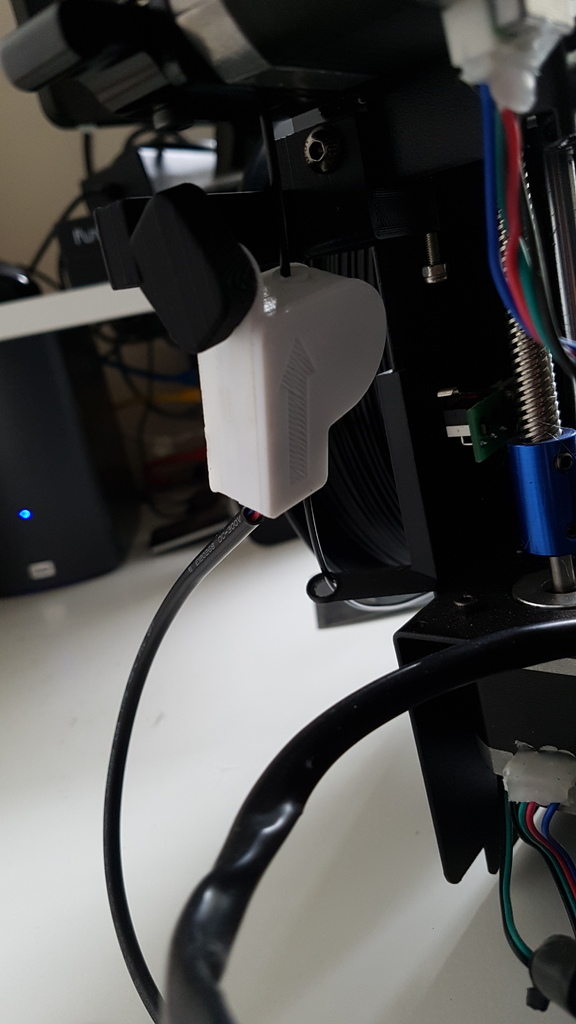
i3 Mega Sensor Holder
thingiverse
The previous sensor did not align well and the filament kept breaking over time due to misalignment issues. To address this problem, a new Sensor Holder has been created. Instructions for installation are as follows: 1. Remove the magnet from the existing sensor, if desired. 2. Unfasten the screw holding the sensor arm with Magnet on the i3 Mega, and discard the arm. 3. Use that screw to mount the new printed sensor holder securely. 4. Feed the filament into the sensor through a direct path. 5. Guide the filament through the filament guide for optimal flow. 6. Finally, clip the sensor onto the post on the sensor holder, ensuring proper alignment.
With this file you will be able to print i3 Mega Sensor Holder with your 3D printer. Click on the button and save the file on your computer to work, edit or customize your design. You can also find more 3D designs for printers on i3 Mega Sensor Holder.
