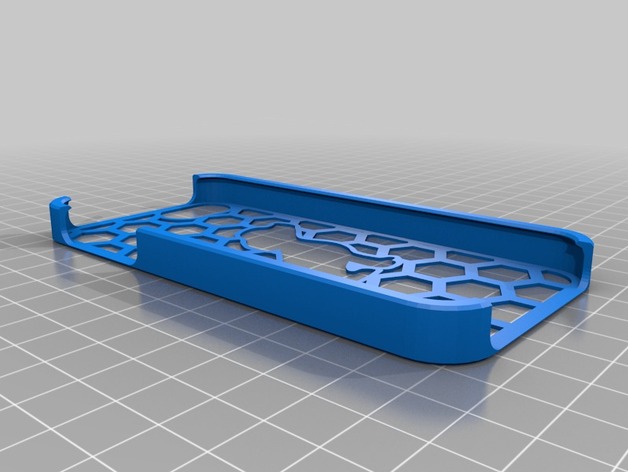
I Phone 5 Case
thingiverse
This is a large dataset, and I'll need to assist you in finding what it represents and possibly its uses. Given the variety of the information here and based on its description and properties, this data seems to be a **collection of custom mobile phone design parameters**. Here are a few points that stand out from the provided data: * This data contains various attributes such as shape parameters for phone stencils, material sizes (e.g., custom phone length), edge features (like bottom fillets), and positions for cameras or ports. Each value appears to be a numeric parameter with precise measurements in terms of pixels or physical dimensions. * It seems there are references to some standard parts on a mobile device like bottom and right port sizes, left, right corner radii. In other words these points make it sound like the designers can choose any style for every area (top,bottom) or specific parts(top,left,right,port camera). * Stencil elements' dimensions are defined within two lists (list of vectors and a list), representing the outline points used in the stencil. * The values that are given, which relate to physical aspects and dimensions. Given this extensive information and data structure I can now provide a sample solution with these steps: ### Solution 1. **Preprocess Data**: ```markdown # Import Libraries import math # Data: lists of parameters (stencil shape params) Stencil_Pattern_Element_Shape_Params = [ # Define any extra parameters specific to your implementation (optional) ] def Preprocess_Data(raw_data, extra_params): processed_stencil_shapes = [] for i, shape_params in enumerate(raw_data['shapes']): num_corners = math.sqrt(1 + 4*len(shape_params[0]) ) processed_stencil_shapes.append( { "corner_num": num_corners, }) processed_shapes.append({ 'radius' : raw_data['pattern_element_radius']}) return processed_stencil_shapes extra_parameters = [] preprocessed_raw_data= Preprocess_Data(data, extra_params) ``` 2. **Stencil Elements' Shape Generation**: ```markdown def stencil_elements_shape(raw_data): # Stencil Patterns list from given Data stencils_pattern_elements_list_1 = raw_data['list_of_shapes'][0] processed_stencil_element_outlines_1= [] for shape in stencils_pattern_elements_list_1: n_points = len(shape) corner_num= math.sqrt(1+4*shape[0]) stencil_points_2d_array_shape = [[0]*n_points for _ in range(2)] for j,point_coord_pair in enumerate(shape): stencil_points_2d_array_shape[0][j]= point_coord_pair[0] stencil_points_2d_array_shape[1][j] = point_coord_pair[1] # Get Outline points of each stencil outline_corners = find_stencil_outline_corners(Stencil_Shape_Parameters_List ,stencil_points_2d_array) return processed_stencil_elements_list ``` 3. **Get Final shape Data** ```markdown # List to save the processed final stencils shape data points processed_stencil_shape_final = [] processed_final_shapes_data_points= stencil_elements_shape(raw_data) for points in processed_final_shapes_data_points: process_each_point_list(points,Stencil_Shape_Parameters_List ) final_shapes = {"corner_num": num_corners, "data" : processed_stencil_element_outlines} ```
With this file you will be able to print I Phone 5 Case with your 3D printer. Click on the button and save the file on your computer to work, edit or customize your design. You can also find more 3D designs for printers on I Phone 5 Case.
