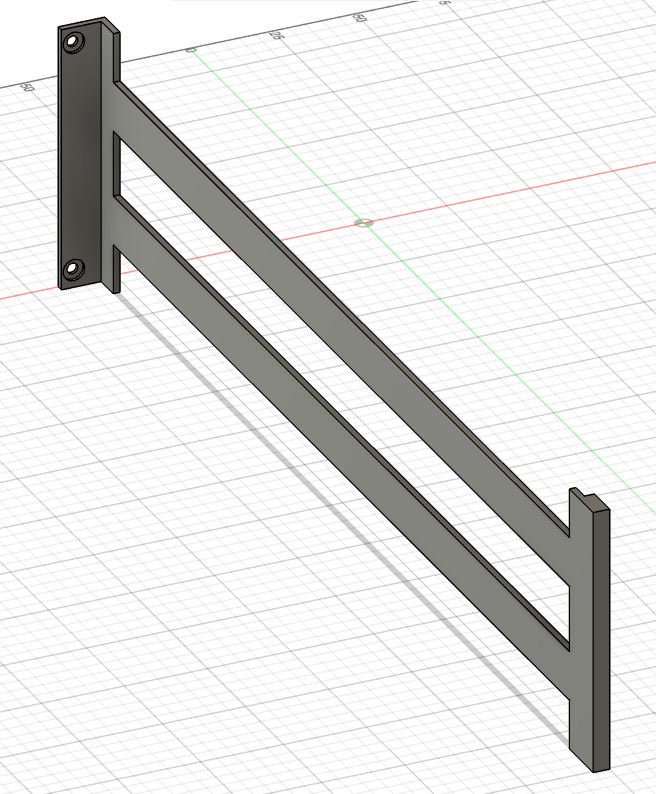
Hyte Y60 Corner Glass Screen Mount
prusaprinters
<p>I'm designing a simple mount to hold up a 12.6mm screen as a sensor panel which will mount in the corner glass location of the Hyte Y60 PC case.</p><p>Basically it uses the two original top screws that hold the glass in the case, and keeps some support along the back side of the screen, while having a 10mm block at the bottom to help support the weight of the screen. The block sits between the screen and the metal frame of the glass at the bottom.</p><p>I have put a counterbore on the screw holes to allow use of the original case screws, which are pretty short.</p><p>I have printed this but I haven't yet installed a screen with it, so there may still be modifications done. This is my 6th version so far, and I'm pretty sure it is ready - I hope to install it in a few days to be sure.</p><p>I will include a .step file so you can make adjustments as needed. I also plan to upload a cut version for smaller printers, as this will not fit flat on a 300x300 printer without some modifications to your slicer's printer profile. It will however print vertically, even on its side, placed horizontally across a 300x300 print bed. However that would increase the amount of support needed.</p><p>Unfortunately, there is not a way to print this that does not need support. I laid it flat with the thinner end (the bottom) facing down, so that there is only 2mm of support needed under the model. This printed fine on my Raise3D E2 printer. Flipping it over would make it sit higher off the bed, requiring taller supports and more print time. I printed this at a speed of 60 with .2 layer resolution and 2 walls. I did use a raft to make sure that the support had something good to grab on to, since it runs the entire length of the model.</p><p>I plan on trying to cut the model in half, lengthwise, using a stair-step cut so that it can be easily glued together. The 12.6" screen does not weigh much at all, and puts very little stress on the model. Mainly this is to keep it up against the glass while giving it a perch to rest on, which doubles as a space-filler below the screen to block out that part of the glass.</p><p>I used black Hatchbox PLA. I don't anticipate there being a heat problem as this part rests far away from any direct heat source inside the case. I have printed a screen holder for my Lian-Li O11D XL case which has been in use for several months now and it shows no signs of warping.</p><p>UPDATE 11/3/22: I did a test fit and it works perfectly as intended with my 12.6" screen.</p><p>UPDATE 11/4/22: I have added a cut version of the file, in two parts, which have alignment pins on them for easy gluing. I used the program LuBan to automatically generate the pins and holes, but I have not printed these yet to test their fit with each other. You may need to adjust horizontal expansion/hole expansion in your slicer if your printer is not calibrated, to allow a better fit of the holes and pins.</p><p>UPDATE 11/7/22: I have uploaded 3 version 8 files that are 1mm thicker at the bottom part that sits between the bottom of the screen and the metal frame of the glass. The version 6 file was fitting but it wasn't deep enough to reach the glass, which allowed the screen to slip past the mount. I am printing this new version now and I will update this summary with the results.</p><p>UPDATE 11/9/22: The version 8 (V8) files seem to work fine in my system. I am satisfied with the design at this point, and I have it installed in the PC now.</p><p>UPDATE 11/20/22: Version 10 files are now uploaded. I've widened the bottom part to cover the entire width of the corner glass panel now. Also, I added a bevel to the rear of the bottom part which sits in the groove created by the angle of the floor in that area, which works to lock the bottom part in so it can't slide or pop out. Make sure you put the bottom part against the glass and between the screen and the metal frame of the glass panel. It's a little tight but it will go in, and that way the back part of the mount (against the back of the screen) will lay flat against the screen when you screw in the top part. If your mount is bowed out away from the screen then you don't have the bottom part set in between the bottom of the screen and the metal frame on the glass panel. When if lays flat against the screen, you are all set and ready to screw in the top part.</p><p>I'm going to leave this as it is for now unless someone has a suggestion or a request for an edit.</p><p>Enjoy!!</p>
With this file you will be able to print Hyte Y60 Corner Glass Screen Mount with your 3D printer. Click on the button and save the file on your computer to work, edit or customize your design. You can also find more 3D designs for printers on Hyte Y60 Corner Glass Screen Mount.
