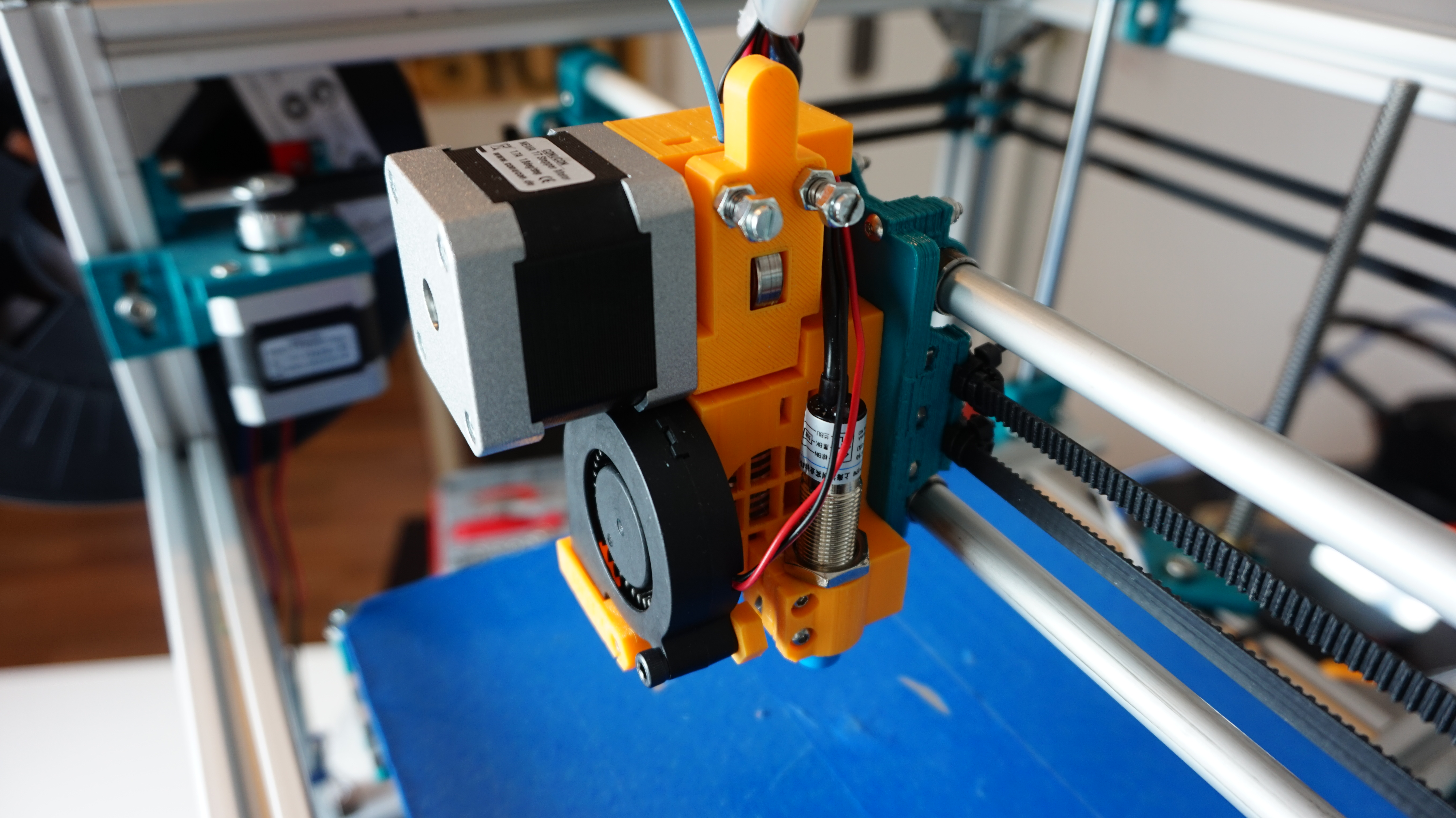
Hypercube Prusa i3 MK2 Direct Drive Extruder
prusaprinters
<p>Print this in ABS because it is so close to the hotend. PLA will be to weak - PETG might work but is not tested!</p> <p>Everything you need except the pulley should be left over from the hypercube build. You will need: (if I counted everything right)</p> <p>9x M3 nuts<br/> 6x M3 x 10 screws<br/> 4x M3 x 35 screws<br/> 4x M3 x 30 screws<br/> 1x M3 x 20 screw<br/> 4x M4 nuts (used to hold springs in place)<br/> 2x springs (you can take them from ballpoint pen)<br/> 1x M8 pulley (Mk8 Gearbest (affiliate):<br/> <a href="https://www.gearbest.com/3d-printer-parts/pp_226202.html?lkid=11453766">https://www.gearbest.com/3d-printer-parts/pp\_226202.html?lkid=11453766</a>)<br/> 1x 625Z idler bearing<br/> 1x 12 mm sensor<br/> Original E3Dv6 Hotend<br/> Time</p> <p>This only includes the Extruder Bodyc Extruder Cover and the Idler Pin. The Fan Shroud and Idler can be used from the Original Prusa i3 Files.</p> <p>You can find them here: <a href="http://www.prusa3d.com/prusa-i3-printable-parts/">http://www.prusa3d.com/prusa-i3-printable-parts/</a></p> <p>You will need to move one of your extrusions in the front downwards to access the whole printbed.</p> <p>Further informations: <a href="https://www.youtube.com/watch?v=Qn37TAT7aXY">https://www.youtube.com/watch?v=Qn37TAT7aXY</a></p> <h3>Print instructions</h3><h3>Licence: Creative Commons - Attribution - Non-Commercial Category: 3D Printer Extruders Print Settings</h3> <p><strong>Printer Brand:</strong> Prusa</p> <p><strong>Printer:</strong> <a href="http://amzn.to/2DxjZlB">i3 MK2S</a></p> <p><strong>Rafts:</strong> No</p> <p><strong>Supports:</strong> No</p> <p><strong>Resolution:</strong> 0.2</p> <p><strong>Infill:</strong> 10-20%</p> <p><strong>Notes:</strong></p> <p>Print in ABS</p> <h3> How I Designed This</h3> <p><strong>Fusion 360</strong></p>
With this file you will be able to print Hypercube Prusa i3 MK2 Direct Drive Extruder with your 3D printer. Click on the button and save the file on your computer to work, edit or customize your design. You can also find more 3D designs for printers on Hypercube Prusa i3 MK2 Direct Drive Extruder.
