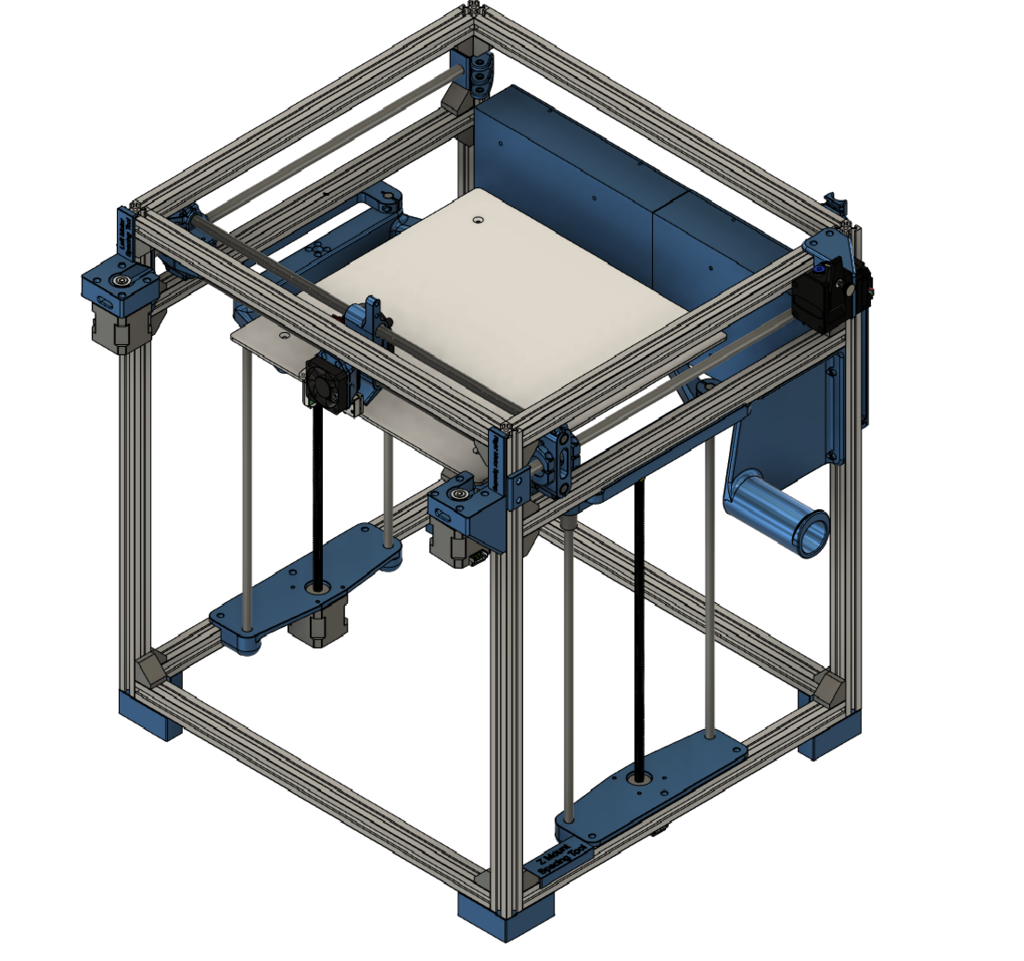
HyperCube 300 v2.0
thingiverse
This is a complete redesign of all printer parts for my Hypercube 300 design published in 2017. https://www.thingiverse.com/thing:2517628 Everything has been redrawn from scratch to make all parts lighter, stiffer and easier to assemble correctly. Idler pulley flanged bearings have been replaced with proper toothed and smooth pulleys. This design uses a 40mm hotend fan for better cooling, fewer hot end blockages and quieter operation. STL files for tools to set the proper locations of printed parts are included in the thing files. I buy most of my stuff from ZYLTech.com. They are a great family owned business that sell awesome filament and printer parts. Get a discount at ZYLTech.com with coupon code: 3DGuru Here are some of the items I used to build my HyperCube 300 v2.0 [20T Toothed 3mm Bearing Idler Pulley, 6 needed](http://www.zyltech.com/2gt-gt2-timing-belt-ball-bearing-idler-20-teeth-6x3/?aff=11) [20T Smooth 3mm Bearing Idler Pulley, 2 needed](http://www.zyltech.com/gt2-smooth-idler-3mm-bore-ball-bearing/?aff=11) [8mm x 400mm Linear Rod for Z axis, 6 needed](http://www.zyltech.com/8mm-o-d-hardened-rod-pre-cut-lengths-300mm-1000mm/?aff=11) [Long 8mm Linear Bearing - LM8LUU, 6 needed ](http://www.zyltech.com/lm8luu-linear-bearing-8mm/?aff=11) [2020 Extrusions 500mm, 4 needed ](http://www.zyltech.com/zyltech-2020-aluminum-extrusion-pre-cut-lengths-300mm-2000mm/?aff=11) [2020 Extrusions 440mm, 4 needed ](http://www.zyltech.com/zyltech-2020-aluminum-extrusion-pre-cut-lengths-300mm-2000mm/?aff=11) [2020 Extrusions 400mm, 6 needed](http://www.zyltech.com/zyltech-2020-aluminum-extrusion-pre-cut-lengths-300mm-2000mm/?aff=11) [12pk of 2020 aluminum corner brackets, 3 packs of 12 needed](http://www.zyltech.com/12x-90-20mm-aluminum-brace-angle-bracket-for-2020-extrusion/?aff=11) [100pk of M5 Hammer Nuts](http://www.zyltech.com/100x-zyltech-hammer-nuts-t-slot-for-3030-aluminum-extrusion-m5/?aff=11) [100pk of M5x8 screws](http://www.zyltech.com/100x-zyltech-m5x8-and-m5x10-button-hex-screws/?aff=11) [100pk of M5x10 screws](http://www.zyltech.com/100x-zyltech-m5x8-and-m5x10-button-hex-screws/?aff=11) [M3 Screws you will need 20 of 8, 10,16, 20 and 25mm screws](http://www.zyltech.com/zyltech-m3x6-to-m3x50-m3-machine-screws-various-sizes-quantities/?aff-11) [100pk of M3 Lock Nuts](http://www.zyltech.com/m3-m4-m5-m6-m8-nylon-lock-nuts-nyloc-100-pack/?aff=11) [X, Y and Extruder Stepper Motors, 3 needed](http://www.zyltech.com/high-accuracy-0-9-step-angle-nema-17-stepper-motor-1-5-a-0-42-nm-59-ozin/?aff=11) [20T 5mm Bore GT2 Motor Pulleys, 2 needed](http://www.zyltech.com/2gt-gt2-6mm-wide-20t-pulley-5mm-6-35mm-or-8mm-bore/?aff=11) [End Stop Switches, you will use 2 of this 3pk](http://www.zyltech.com/3x-mechanical-endstop-switch/?aff=11) [Nema 17 Stepper motor with integrated 350mm, lead screw from Amazon, 2 needed](https://www.amazon.com/dp/B07YQR3X1K/ref=cm_sw_em_r_mt_dp_E8WZXBJ8RA9ZFC06AMWN) Note: There are two options for the XY Joiners. One for 8mm Y-axis rods and LM8LUU bearings and one for 10mm Y-axis rods and LM10LUU bearings. The 8mm rods are best for the HyperCube 300 v2.0. The LM8LUU bearings are a moving parts and are much lighter than the LM10LUU bearings. Lighter weight in all X and Y moving parts will let you run more aggressive acceleration and jerk settings and will let you achiever high printing speeds with good print quality. If you want to make you own version with a bigger print bed go with the 10mm rods. Note: There are two print bed carrier options one for the Folgertech/RepRap 300x300mm build plate and one for the Creality CR-10 300x300mm build plate. Note: I have included a PDF drawing of the printer with the minimum 2020 extrusion sizes you need to build the most compact version of this printer. As soon as I have a chance I will add Marlin 2.0 and Duet/RepRap config file here to help get you up and running faster. I have printed and checked most of these parts. If there are any tweaks necessary let me know. I have added a .step file of the assembled printer and I will upload a Fusion 360 back up file as soon as its processed so you guys can go nuts customizing the solid models.
With this file you will be able to print HyperCube 300 v2.0 with your 3D printer. Click on the button and save the file on your computer to work, edit or customize your design. You can also find more 3D designs for printers on HyperCube 300 v2.0.
