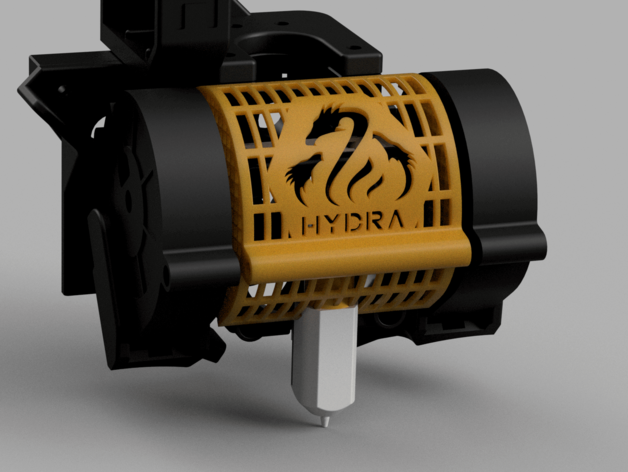
Hydra Fan Cover
prusaprinters
<h3> Hydra Fan Cover for dual 5015 blower fans</h3> <h3>Concerns:</h3> <p>Airflow restriction is not a problem, I have run my printer for days without no heat creep issues. The many holes gives it good air throughput while hiding the internals from direct sight.</p> <h3>Why make your own?</h3> <p>I wanted a cover for the Hydra Fan Duct that:</p> <ol> <li>(Partially) Hides the internal wiring and Noctua fan color.</li> <li>Protects the fan</li> <li>Fitting together with<br/> a. 40x10 fan and a front mounted BLTouch.<br/> b. 40x20 fan.</li> <li>Fits - no matter the height of the blower fans, since they can be mounted in different heights depending on the nozzle/blower angle.</li> <li>Making my machine look just a bit more stylish while showing off the name of the totally awesome fan duct. :-) ### Hardware</li> </ol> <ul> <li><p>(Optional) Bracket used for BLTouch: <a href="https://www.thingiverse.com/thing:4617163">https://www.thingiverse.com/thing:4617163</a></p> <ul> <li>The bracket uses 4 screws which is perfect with a Noctua fan, since it has extra height on the corners due to rubber added.</li> </ul> </li> <li><p>2 M4 screws (approximately 30 to 40 mm long).</p> <ul> <li>Alternatively use 2 M3 screws (same length) and insert M3 brass inserts.</li> </ul> <p>### Printing notes</p> <p>No supports are needed, as the supports are build in.<br/> The supports are meant to be cut away with a knife or scalpel after print, see the Post-Printing section below for more details on what to remove.</p> <p>### Assembly notes</p> <p>This is tested and can be used with either:</p> <ol> <li><p>A 40mm fan 10mm deep and a front mounted BLTouch.</p> <ul> <li>To enable usage with a BLTouch you have to snip off the bottom cells of the grid as needed. See Post-Printing images below for example on how I made space for it.</li> </ul> </li> <li><p>A 40mm fan 20mm deep. The spacer is to put between the 5015 fans and the cover, if your spacing is larger/smaller just scale the spacer on the Z axis to match your setup.</p> </li> </ol> <p>The hole for the mounting screw is designed to be 4mm in diameter, but if yours end up being smaller than that use a drill to make it the wanted size.<br/> Personally I drilled the hole a bit larger and inserted 2 M3 brass inserts for the screws.</p> <p>### Change Notes</p> <p>Change notes will be updated as new features/changes are made.</p> <p>2020-10-20: Released</p> <h3>Print Settings</h3> </li> </ul> <p><strong>Printer Brand:</strong></p> <p>Creality</p> <p class="detail-setting printer"><strong>Printer: </strong> <div><p>Ender 3 Pro</p></div>**Rafts:** No <p class="detail-setting supports"><strong>Supports: </strong> <div><p>No</p></div>**Resolution:** 0.2 <p class="detail-setting infill"><strong>Infill: </strong> <div><p>20</p></div> **Filament:** [ Spectrum PLA Pro ](http://www.amazon.com/s?url=search-alias&field-keywords=Spectrum+PLA+Pro&tag=thingiverse09-20) Black Post-Printing ============= **Remove supports at the marked locations** <div><p>Remove supports at the marked locations.<br/> The top of the model (printing orientation) has a bridging layer which is expected to be removed to allow airflow. Only the grid is to remain, while the solid layer is removed. <p class="detail-caption"><strong>Remove supports at the marked locations</strong></p> <p class="detail-image"><img src="https://cdn.thingiverse.com/assets/cf/36/91/27/48/Remove\_Top\_Supports.jpg"/></p> <p class="detail-caption"><strong>Remove the top bridge-layer marked with green, this is only there to enable the printing of the grid and will block airflow if not removed.</strong></p> <p class="detail-title"><strong>BLTouch Front Mounted</strong></p> <div><p>To fit the cover over the front mounted BLTouch, snip off the cells in the way</p></div> <p class="detail-image"><img src="https://cdn.thingiverse.com/assets/fd/bb/06/87/c7/SnipToFitBLTouch.jpg"/></p> <p class="detail-caption"><strong>For my BLTouch with light-blocker mounted, it needed the middle 5 cells to be clipped</strong></p></p></div></p></p></p> Category: 3D Printer Parts
With this file you will be able to print Hydra Fan Cover with your 3D printer. Click on the button and save the file on your computer to work, edit or customize your design. You can also find more 3D designs for printers on Hydra Fan Cover.
