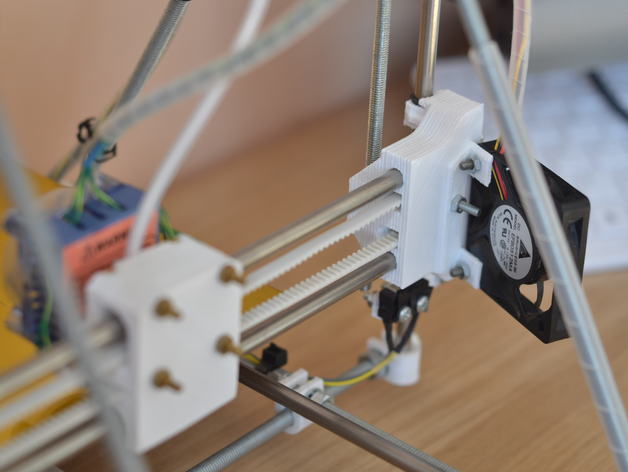
Huxley RepRap Fan Mount
thingiverse
Create a 45-degree PC fan holder for your RepRapPro Huxley by modifying the given STL. The model is designed for a 60mm fan, but you can change it using the Solidworks part file. Credit goes to Richgain for the initial idea. Adapt the dimensions to match your graphics card fan. To install, edit the solidworks file, then print or use the STL. Attach the fan with two M3 machine screws and nuts. Secure the mount to the back of the X Idler on your RepRap Huxley, possibly using longer M3 screws. For RepRapPro Sanguinololu 1.3 electronics running Sprinter, connect the fan's red cable to +12V and black to GND at PWR2/Bed, between the board power connector and hotend connector. Ignore the yellow tacho signal cable. Use M106 commands to control fan speed and enable cooling settings in your slicer for optimal performance.
With this file you will be able to print Huxley RepRap Fan Mount with your 3D printer. Click on the button and save the file on your computer to work, edit or customize your design. You can also find more 3D designs for printers on Huxley RepRap Fan Mount.
