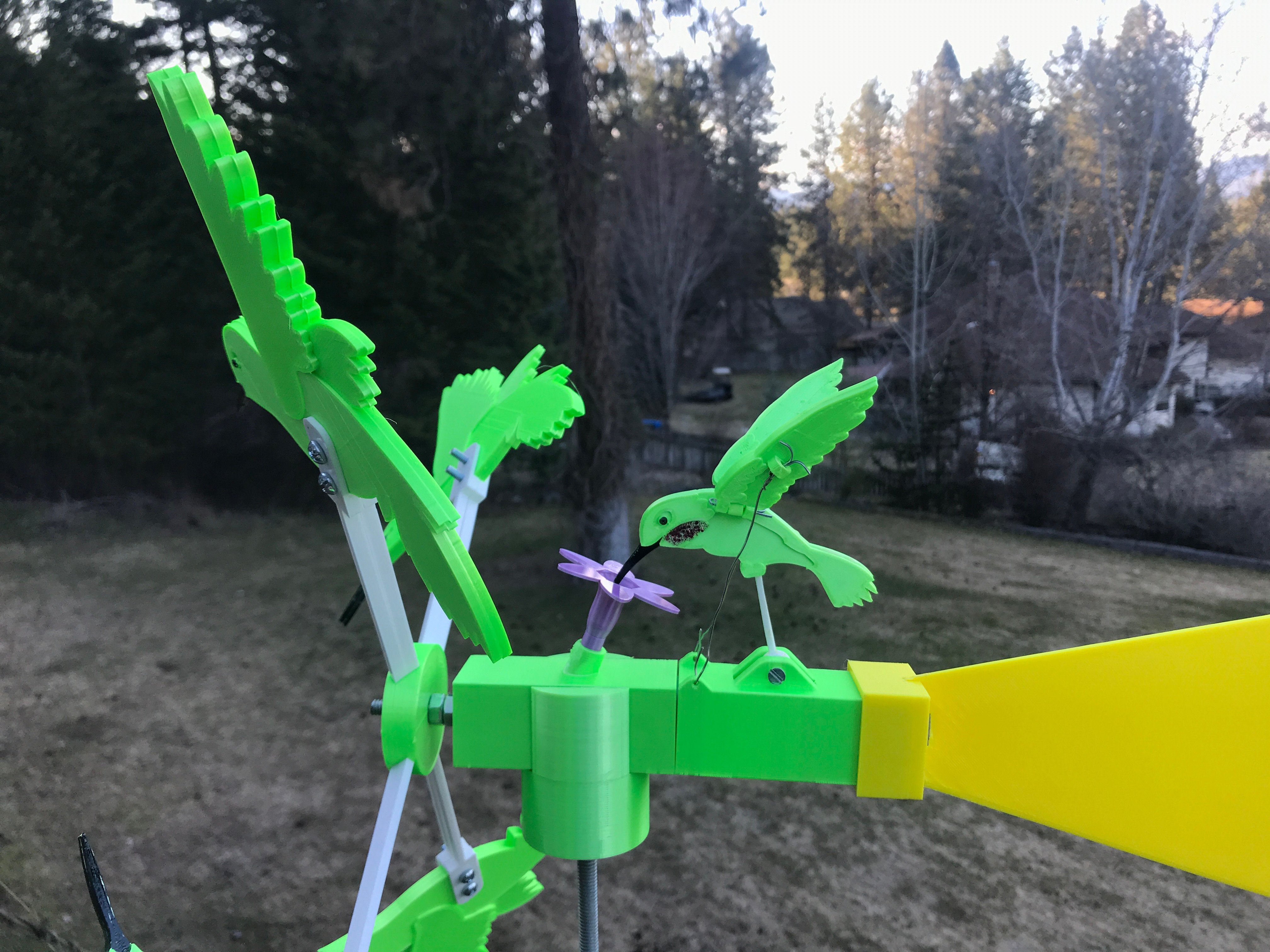
Hummingbird Whirligig
thingiverse
I have added a "spinner" to the front of the prop hub. It threads onto the main shaft at 1/4-20, covering the nut securing the hub. Thanks to SuperTroy for the idea! This whirligig is my smallest one yet. To assemble this whirligig, you will need: * (1) - 8-inch all-thread rod about 6mm in diameter * (6) - 1/4-20 nuts * (1) - 5/16 all-thread rod long enough to make a mounting base for the whirligig * (2) - 5/16 nyloc nuts * (2) - r4zz skateboard bearings * (2) - 608zz skateboard bearings * (8) - 8-32 round head screws, each about 1 inch long * (8) - 8-32 nuts * (1) - 6-32 round head screw, about 1 inch long * (1) - 6-32 nut * (2) - cotter pins approximately 1/16 X 3/4 inch * (2) - cotter pins approximately 1/16 X 1 inch You will also need a foot of small stiff wire to make the wings flap. I used some steel wire that is about .3 inches in diameter, which works out to about 20 gauge wire. Copper wire could also be used. And you will also need some glue. I used fix-all adhesive from the Dollar Tree store, but super glue would work just fine. Assembly should be self-explanatory, but if you need help, a file called Hummingbird Assembly Diagram is included. There are two small washers that go between the nuts and the R4zz bearings to help them rotate more freely when tightened. The wings, body, lever, prop bodies, prop shafts, and wobble cam have been split in half so they will print without support. The wings and body have some relief features to make painting easier. All these parts will glue together after printing. The only parts that need supports are the front and rear bases and the swivel. They each have recesses for bearings that won't print correctly without supports. The file names indicate how many of each part you should print, eg: Lever Half2.stl means to print two. Here is a video of it in action https://www.youtube.com/watch?v=HAC4g2GSnXM
With this file you will be able to print Hummingbird Whirligig with your 3D printer. Click on the button and save the file on your computer to work, edit or customize your design. You can also find more 3D designs for printers on Hummingbird Whirligig.
