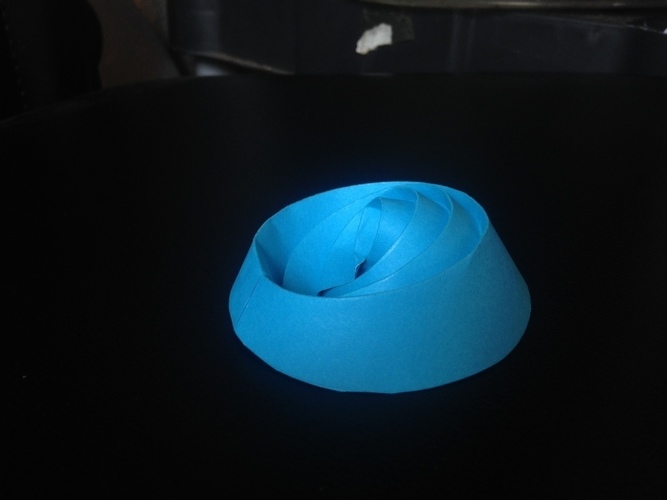
Huffman's Intersecting Cone Origami (Curved Fold)
pinshape
Summary: This innovative device is engineered to be sliced in order to produce G-code that will instruct your 3D printer's extruder to create a precise crease pattern on a piece of paper securely fastened to your print bed. Step 1) Slice the object with these critical settings: - Extrusion Width: 0.39mm - Layer Height: 0.2mm - Extrusion Multiplier: 0% - External Walls: 1 - z-lift on travel: 1mm or more Step 2) Unload your extruder so that when the nozzle heats up, it won't leak plastic onto the paper. Step 3) Use binder clips to firmly attach a piece of paper to your bed. Step 4) Run the G-code while adjusting the bed leveling screws until the nozzle just presses into the paper, leaving a clean crease. Be cautious not to raise the bed too high, or you may tear the paper during adjustment. Once the bed is properly set, you should be able to produce about one piece every 3 - 5 minutes. Step 5) Carefully crease and fold the paper along the lines drawn by the nozzle to achieve a precise origami design.
With this file you will be able to print Huffman's Intersecting Cone Origami (Curved Fold) with your 3D printer. Click on the button and save the file on your computer to work, edit or customize your design. You can also find more 3D designs for printers on Huffman's Intersecting Cone Origami (Curved Fold).
