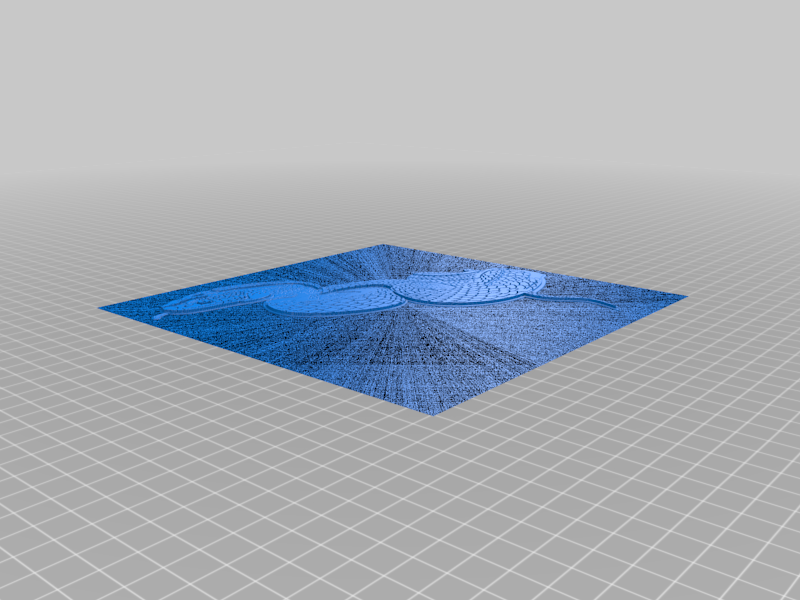
HueForge Snake
thingiverse
I generated a 4 color STL of the snake decal with the amazing HueForge program. I used blue colors but you can use any color combination you want but it is recommend to go from dark colors to light colors. if you interested in how I made this file you should check out HueForge its very affordable and only takes some messing around to get used to the program and make amazing looking prints. The print details and layers filament changes are in the describe note file as well as bellow. Print at 100% infill with a layer height of 0.08mm with a base layer of 0.16mm Filaments Used: Polylite Black Transmission Distance: 0.3 Polylite Azure Blue Transmission Distance: 3 Polylite Aqua Blue Transmission Distance: 3 Polylite Cloud White Transmission Distance: 6 Swap Instructions: Black until layer #6 at 0.56mms Azure Blue until layer #12 at 1.04mms Aqua Blue until layer #20 at 1.68mms Cloud White until layer #23 at 1.92mms The slicer software i used was Bambulab and the printer is the Bambu X1 carbon with AMS keep and eye out if your interested in more HueForge models I plan to upload many more Thanks
With this file you will be able to print HueForge Snake with your 3D printer. Click on the button and save the file on your computer to work, edit or customize your design. You can also find more 3D designs for printers on HueForge Snake.
